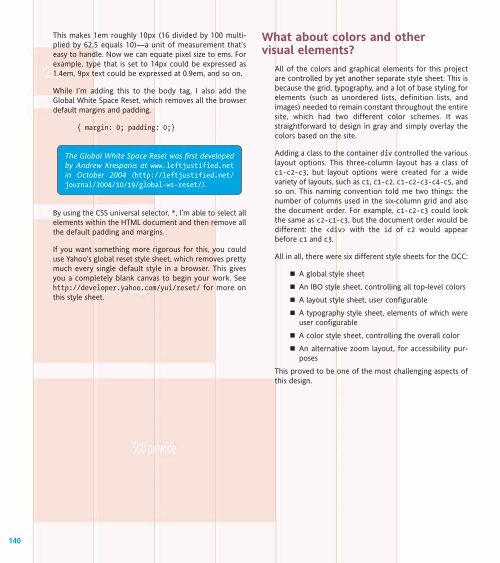WEB STANDARDS CREATIVITY
WEB STANDARDS CREATIVITY
WEB STANDARDS CREATIVITY
Create successful ePaper yourself
Turn your PDF publications into a flip-book with our unique Google optimized e-Paper software.
140<br />
This makes 1em roughly 10px (16 divided by 100 multiplied<br />
by 62.5 equals 10)—a unit of measurement that’s<br />
easy to handle. Now we can equate pixel size to ems. For<br />
example, type that is set to 14px could be expressed as<br />
1.4em, 9px text could be expressed at 0.9em, and so on.<br />
While I’m adding this to the body tag, I also add the<br />
Global White Space Reset, which removes all the browser<br />
default margins and padding.<br />
{ margin: 0; padding: 0;}<br />
The Global White Space Reset was first developed<br />
by Andrew Krespanis at www.leftjustified.net<br />
in October 2004 (http://leftjustified.net/<br />
journal/2004/10/19/global-ws-reset/).<br />
By using the CSS universal selector, *, I’m able to select all<br />
elements within the HTML document and then remove all<br />
the default padding and margins.<br />
If you want something more rigorous for this, you could<br />
use Yahoo’s global reset style sheet, which removes pretty<br />
much every single default style in a browser. This gives<br />
you a completely blank canvas to begin your work. See<br />
http://developer.yahoo.com/yui/reset/ for more on<br />
this style sheet.<br />
What about colors and other<br />
visual elements?<br />
All of the colors and graphical elements for this project<br />
are controlled by yet another separate style sheet. This is<br />
because the grid, typography, and a lot of base styling for<br />
elements (such as unordered lists, definition lists, and<br />
images) needed to remain constant throughout the entire<br />
site, which had two different color schemes. It was<br />
straightforward to design in gray and simply overlay the<br />
colors based on the site.<br />
Adding a class to the container div controlled the various<br />
layout options. This three-column layout has a class of<br />
c1-c2-c3, but layout options were created for a wide<br />
variety of layouts, such as c1, c1-c2, c1-c2-c3-c4-c5, and<br />
so on. This naming convention told me two things: the<br />
number of columns used in the six-column grid and also<br />
the document order. For example, c1-c2-c3 could look<br />
the same as c2-c1-c3, but the document order would be<br />
different: the with the id of c2 would appear<br />
before c1 and c3.<br />
All in all, there were six different style sheets for the OCC:<br />
A global style sheet<br />
An IBO style sheet, controlling all top-level colors<br />
A layout style sheet, user configurable<br />
A typography style sheet, elements of which were<br />
user configurable<br />
A color style sheet, controlling the overall color<br />
An alternative zoom layout, for accessibility purposes<br />
This proved to be one of the most challenging aspects of<br />
this design.