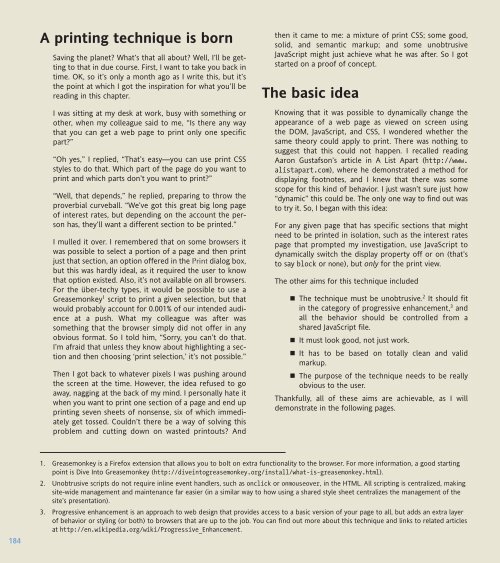WEB STANDARDS CREATIVITY
WEB STANDARDS CREATIVITY
WEB STANDARDS CREATIVITY
Create successful ePaper yourself
Turn your PDF publications into a flip-book with our unique Google optimized e-Paper software.
184<br />
A printing technique is born<br />
Saving the planet? What’s that all about? Well, I’ll be getting<br />
to that in due course. First, I want to take you back in<br />
time. OK, so it’s only a month ago as I write this, but it’s<br />
the point at which I got the inspiration for what you’ll be<br />
reading in this chapter.<br />
I was sitting at my desk at work, busy with something or<br />
other, when my colleague said to me, “Is there any way<br />
that you can get a web page to print only one specific<br />
part?”<br />
“Oh yes,” I replied, “That’s easy—you can use print CSS<br />
styles to do that. Which part of the page do you want to<br />
print and which parts don’t you want to print?”<br />
“Well, that depends,” he replied, preparing to throw the<br />
proverbial curveball. “We’ve got this great big long page<br />
of interest rates, but depending on the account the person<br />
has, they’ll want a different section to be printed.”<br />
I mulled it over. I remembered that on some browsers it<br />
was possible to select a portion of a page and then print<br />
just that section, an option offered in the Print dialog box,<br />
but this was hardly ideal, as it required the user to know<br />
that option existed. Also, it’s not available on all browsers.<br />
For the über-techy types, it would be possible to use a<br />
Greasemonkey 1 script to print a given selection, but that<br />
would probably account for 0.001% of our intended audience<br />
at a push. What my colleague was after was<br />
something that the browser simply did not offer in any<br />
obvious format. So I told him, “Sorry, you can’t do that.<br />
I’m afraid that unless they know about highlighting a section<br />
and then choosing ‘print selection,’ it’s not possible.”<br />
Then I got back to whatever pixels I was pushing around<br />
the screen at the time. However, the idea refused to go<br />
away, nagging at the back of my mind. I personally hate it<br />
when you want to print one section of a page and end up<br />
printing seven sheets of nonsense, six of which immediately<br />
get tossed. Couldn’t there be a way of solving this<br />
problem and cutting down on wasted printouts? And<br />
then it came to me: a mixture of print CSS; some good,<br />
solid, and semantic markup; and some unobtrusive<br />
JavaScript might just achieve what he was after. So I got<br />
started on a proof of concept.<br />
The basic idea<br />
Knowing that it was possible to dynamically change the<br />
appearance of a web page as viewed on screen using<br />
the DOM, JavaScript, and CSS, I wondered whether the<br />
same theory could apply to print. There was nothing to<br />
suggest that this could not happen. I recalled reading<br />
Aaron Gustafson’s article in A List Apart (http://www.<br />
alistapart.com), where he demonstrated a method for<br />
displaying footnotes, and I knew that there was some<br />
scope for this kind of behavior. I just wasn’t sure just how<br />
“dynamic” this could be. The only one way to find out was<br />
to try it. So, I began with this idea:<br />
For any given page that has specific sections that might<br />
need to be printed in isolation, such as the interest rates<br />
page that prompted my investigation, use JavaScript to<br />
dynamically switch the display property off or on (that’s<br />
to say block or none), but only for the print view.<br />
The other aims for this technique included<br />
The technique must be unobtrusive. 2 It should fit<br />
in the category of progressive enhancement, 3 and<br />
all the behavior should be controlled from a<br />
shared JavaScript file.<br />
It must look good, not just work.<br />
It has to be based on totally clean and valid<br />
markup.<br />
The purpose of the technique needs to be really<br />
obvious to the user.<br />
Thankfully, all of these aims are achievable, as I will<br />
demonstrate in the following pages.<br />
1. Greasemonkey is a Firefox extension that allows you to bolt on extra functionality to the browser. For more information, a good starting<br />
point is Dive Into Greasemonkey (http://diveintogreasemonkey.org/install/what-is-greasemonkey.html).<br />
2. Unobtrusive scripts do not require inline event handlers, such as onclick or onmouseover, in the HTML. All scripting is centralized, making<br />
site-wide management and maintenance far easier (in a similar way to how using a shared style sheet centralizes the management of the<br />
site’s presentation).<br />
3. Progressive enhancement is an approach to web design that provides access to a basic version of your page to all, but adds an extra layer<br />
of behavior or styling (or both) to browsers that are up to the job. You can find out more about this technique and links to related articles<br />
at http://en.wikipedia.org/wiki/Progressive_Enhancement.