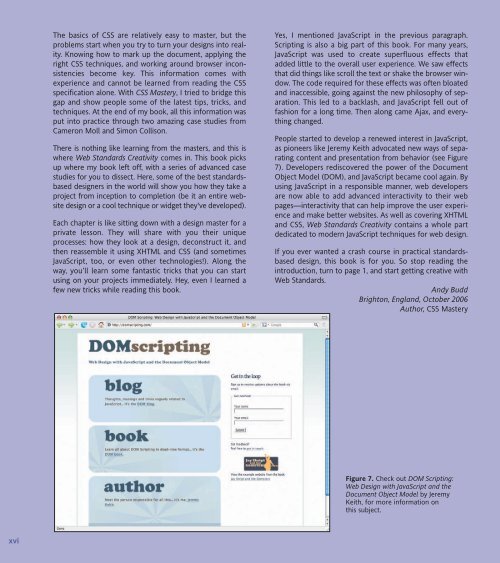WEB STANDARDS CREATIVITY
WEB STANDARDS CREATIVITY
WEB STANDARDS CREATIVITY
You also want an ePaper? Increase the reach of your titles
YUMPU automatically turns print PDFs into web optimized ePapers that Google loves.
xvi<br />
The basics of CSS are relatively easy to master, but the<br />
problems start when you try to turn your designs into reality.<br />
Knowing how to mark up the document, applying the<br />
right CSS techniques, and working around browser inconsistencies<br />
become key. This information comes with<br />
experience and cannot be learned from reading the CSS<br />
specification alone. With CSS Mastery, I tried to bridge this<br />
gap and show people some of the latest tips, tricks, and<br />
techniques. At the end of my book, all this information was<br />
put into practice through two amazing case studies from<br />
Cameron Moll and Simon Collison.<br />
There is nothing like learning from the masters, and this is<br />
where Web Standards Creativity comes in. This book picks<br />
up where my book left off, with a series of advanced case<br />
studies for you to dissect. Here, some of the best standardsbased<br />
designers in the world will show you how they take a<br />
project from inception to completion (be it an entire website<br />
design or a cool technique or widget they've developed).<br />
Each chapter is like sitting down with a design master for a<br />
private lesson. They will share with you their unique<br />
processes: how they look at a design, deconstruct it, and<br />
then reassemble it using XHTML and CSS (and sometimes<br />
JavaScript, too, or even other technologies!). Along the<br />
way, you’ll learn some fantastic tricks that you can start<br />
using on your projects immediately. Hey, even I learned a<br />
few new tricks while reading this book.<br />
Yes, I mentioned JavaScript in the previous paragraph.<br />
Scripting is also a big part of this book. For many years,<br />
JavaScript was used to create superfluous effects that<br />
added little to the overall user experience. We saw effects<br />
that did things like scroll the text or shake the browser window.<br />
The code required for these effects was often bloated<br />
and inaccessible, going against the new philosophy of separation.<br />
This led to a backlash, and JavaScript fell out of<br />
fashion for a long time. Then along came Ajax, and everything<br />
changed.<br />
People started to develop a renewed interest in JavaScript,<br />
as pioneers like Jeremy Keith advocated new ways of separating<br />
content and presentation from behavior (see Figure<br />
7). Developers rediscovered the power of the Document<br />
Object Model (DOM), and JavaScript became cool again. By<br />
using JavaScript in a responsible manner, web developers<br />
are now able to add advanced interactivity to their web<br />
pages—interactivity that can help improve the user experience<br />
and make better websites. As well as covering XHTML<br />
and CSS, Web Standards Creativity contains a whole part<br />
dedicated to modern JavaScript techniques for web design.<br />
If you ever wanted a crash course in practical standardsbased<br />
design, this book is for you. So stop reading the<br />
introduction, turn to page 1, and start getting creative with<br />
Web Standards.<br />
Andy Budd<br />
Brighton, England, October 2006<br />
Author, CSS Mastery<br />
Figure 7. Check out DOM Scripting:<br />
Web Design with JavaScript and the<br />
Document Object Model by Jeremy<br />
Keith, for more information on<br />
this subject.