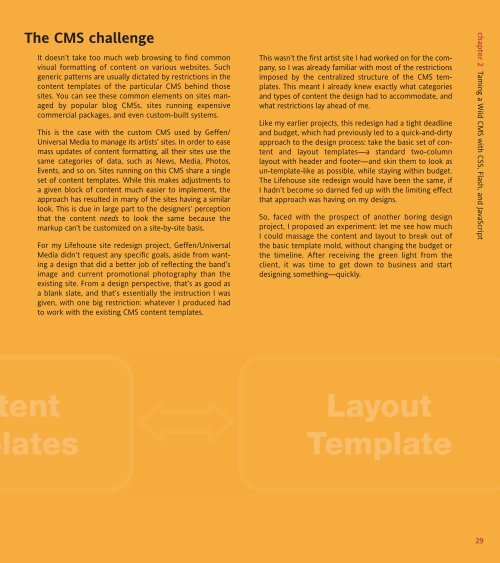WEB STANDARDS CREATIVITY
WEB STANDARDS CREATIVITY
WEB STANDARDS CREATIVITY
You also want an ePaper? Increase the reach of your titles
YUMPU automatically turns print PDFs into web optimized ePapers that Google loves.
The CMS challenge<br />
It doesn’t take too much web browsing to find common<br />
visual formatting of content on various websites. Such<br />
generic patterns are usually dictated by restrictions in the<br />
content templates of the particular CMS behind those<br />
sites. You can see these common elements on sites managed<br />
by popular blog CMSs, sites running expensive<br />
commercial packages, and even custom-built systems.<br />
This is the case with the custom CMS used by Geffen/<br />
Universal Media to manage its artists’ sites. In order to ease<br />
mass updates of content formatting, all their sites use the<br />
same categories of data, such as News, Media, Photos,<br />
Events, and so on. Sites running on this CMS share a single<br />
set of content templates. While this makes adjustments to<br />
a given block of content much easier to implement, the<br />
approach has resulted in many of the sites having a similar<br />
look. This is due in large part to the designers’ perception<br />
that the content needs to look the same because the<br />
markup can’t be customized on a site-by-site basis.<br />
For my Lifehouse site redesign project, Geffen/Universal<br />
Media didn’t request any specific goals, aside from wanting<br />
a design that did a better job of reflecting the band’s<br />
image and current promotional photography than the<br />
existing site. From a design perspective, that’s as good as<br />
a blank slate, and that’s essentially the instruction I was<br />
given, with one big restriction: whatever I produced had<br />
to work with the existing CMS content templates.<br />
This wasn’t the first artist site I had worked on for the company,<br />
so I was already familiar with most of the restrictions<br />
imposed by the centralized structure of the CMS templates.<br />
This meant I already knew exactly what categories<br />
and types of content the design had to accommodate, and<br />
what restrictions lay ahead of me.<br />
Like my earlier projects, this redesign had a tight deadline<br />
and budget, which had previously led to a quick-and-dirty<br />
approach to the design process: take the basic set of content<br />
and layout templates—a standard two-column<br />
layout with header and footer—and skin them to look as<br />
un-template-like as possible, while staying within budget.<br />
The Lifehouse site redesign would have been the same, if<br />
I hadn’t become so darned fed up with the limiting effect<br />
that approach was having on my designs.<br />
So, faced with the prospect of another boring design<br />
project, I proposed an experiment: let me see how much<br />
I could massage the content and layout to break out of<br />
the basic template mold, without changing the budget or<br />
the timeline. After receiving the green light from the<br />
client, it was time to get down to business and start<br />
designing something—quickly.<br />
chapter 2 Taming a Wild CMS with CSS, Flash, and JavaScript<br />
29