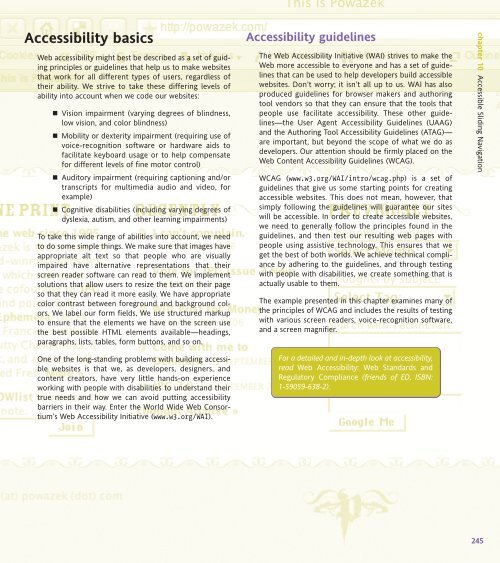WEB STANDARDS CREATIVITY
WEB STANDARDS CREATIVITY
WEB STANDARDS CREATIVITY
You also want an ePaper? Increase the reach of your titles
YUMPU automatically turns print PDFs into web optimized ePapers that Google loves.
Accessibility basics<br />
Web accessibility might best be described as a set of guiding<br />
principles or guidelines that help us to make websites<br />
that work for all different types of users, regardless of<br />
their ability. We strive to take these differing levels of<br />
ability into account when we code our websites:<br />
Vision impairment (varying degrees of blindness,<br />
low vision, and color blindness)<br />
Mobility or dexterity impairment (requiring use of<br />
voice-recognition software or hardware aids to<br />
facilitate keyboard usage or to help compensate<br />
for different levels of fine motor control)<br />
Auditory impairment (requiring captioning and/or<br />
transcripts for multimedia audio and video, for<br />
example)<br />
Cognitive disabilities (including varying degrees of<br />
dyslexia, autism, and other learning impairments)<br />
To take this wide range of abilities into account, we need<br />
to do some simple things. We make sure that images have<br />
appropriate alt text so that people who are visually<br />
impaired have alternative representations that their<br />
screen reader software can read to them. We implement<br />
solutions that allow users to resize the text on their page<br />
so that they can read it more easily. We have appropriate<br />
color contrast between foreground and background colors.<br />
We label our form fields, We use structured markup<br />
to ensure that the elements we have on the screen use<br />
the best possible HTML elements available—headings,<br />
paragraphs, lists, tables, form buttons, and so on.<br />
One of the long-standing problems with building accessible<br />
websites is that we, as developers, designers, and<br />
content creators, have very little hands-on experience<br />
working with people with disabilities to understand their<br />
true needs and how we can avoid putting accessibility<br />
barriers in their way. Enter the World Wide Web Consortium’s<br />
Web Accessibility Initiative (www.w3.org/WAI).<br />
Accessibility guidelines<br />
The Web Accessibility Initiative (WAI) strives to make the<br />
Web more accessible to everyone and has a set of guidelines<br />
that can be used to help developers build accessible<br />
websites. Don’t worry; it isn’t all up to us. WAI has also<br />
produced guidelines for browser makers and authoring<br />
tool vendors so that they can ensure that the tools that<br />
people use facilitate accessibility. These other guidelines—the<br />
User Agent Accessibility Guidelines (UAAG)<br />
and the Authoring Tool Accessibility Guidelines (ATAG)—<br />
are important, but beyond the scope of what we do as<br />
developers. Our attention should be firmly placed on the<br />
Web Content Accessibility Guidelines (WCAG).<br />
WCAG (www.w3.org/WAI/intro/wcag.php) is a set of<br />
guidelines that give us some starting points for creating<br />
accessible websites. This does not mean, however, that<br />
simply following the guidelines will guarantee our sites<br />
will be accessible. In order to create accessible websites,<br />
we need to generally follow the principles found in the<br />
guidelines, and then test our resulting web pages with<br />
people using assistive technology. This ensures that we<br />
get the best of both worlds. We achieve technical compliance<br />
by adhering to the guidelines, and through testing<br />
with people with disabilities, we create something that is<br />
actually usable to them.<br />
The example presented in this chapter examines many of<br />
the principles of WCAG and includes the results of testing<br />
with various screen readers, voice-recognition software,<br />
and a screen magnifier.<br />
For a detailed and in-depth look at accessibility,<br />
read Web Accessibility: Web Standards and<br />
Regulatory Compliance (friends of ED, ISBN:<br />
1-59059-638-2).<br />
chapter 10 Accessible Sliding Navigation<br />
245