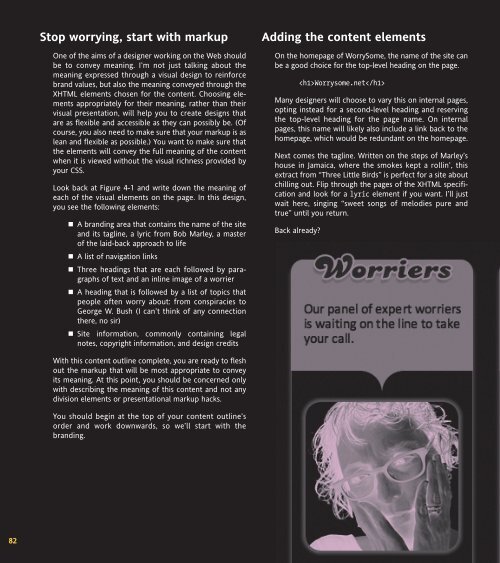WEB STANDARDS CREATIVITY
WEB STANDARDS CREATIVITY
WEB STANDARDS CREATIVITY
You also want an ePaper? Increase the reach of your titles
YUMPU automatically turns print PDFs into web optimized ePapers that Google loves.
82<br />
Stop worrying, start with markup<br />
One of the aims of a designer working on the Web should<br />
be to convey meaning. I’m not just talking about the<br />
meaning expressed through a visual design to reinforce<br />
brand values, but also the meaning conveyed through the<br />
XHTML elements chosen for the content. Choosing elements<br />
appropriately for their meaning, rather than their<br />
visual presentation, will help you to create designs that<br />
are as flexible and accessible as they can possibly be. (Of<br />
course, you also need to make sure that your markup is as<br />
lean and flexible as possible.) You want to make sure that<br />
the elements will convey the full meaning of the content<br />
when it is viewed without the visual richness provided by<br />
your CSS.<br />
Look back at Figure 4-1 and write down the meaning of<br />
each of the visual elements on the page. In this design,<br />
you see the following elements:<br />
A branding area that contains the name of the site<br />
and its tagline, a lyric from Bob Marley, a master<br />
of the laid-back approach to life<br />
A list of navigation links<br />
Three headings that are each followed by paragraphs<br />
of text and an inline image of a worrier<br />
A heading that is followed by a list of topics that<br />
people often worry about: from conspiracies to<br />
George W. Bush (I can’t think of any connection<br />
there, no sir)<br />
Site information, commonly containing legal<br />
notes, copyright information, and design credits<br />
With this content outline complete, you are ready to flesh<br />
out the markup that will be most appropriate to convey<br />
its meaning. At this point, you should be concerned only<br />
with describing the meaning of this content and not any<br />
division elements or presentational markup hacks.<br />
You should begin at the top of your content outline’s<br />
order and work downwards, so we’ll start with the<br />
branding.<br />
Adding the content elements<br />
On the homepage of WorrySome, the name of the site can<br />
be a good choice for the top-level heading on the page.<br />
Worrysome.net<br />
Many designers will choose to vary this on internal pages,<br />
opting instead for a second-level heading and reserving<br />
the top-level heading for the page name. On internal<br />
pages, this name will likely also include a link back to the<br />
homepage, which would be redundant on the homepage.<br />
Next comes the tagline. Written on the steps of Marley’s<br />
house in Jamaica, where the smokes kept a rollin’, this<br />
extract from “Three Little Birds” is perfect for a site about<br />
chilling out. Flip through the pages of the XHTML specification<br />
and look for a lyric element if you want. I’ll just<br />
wait here, singing “sweet songs of melodies pure and<br />
true” until you return.<br />
Back already?