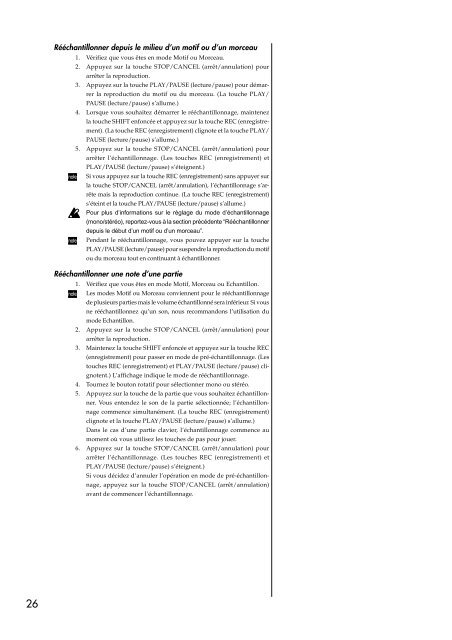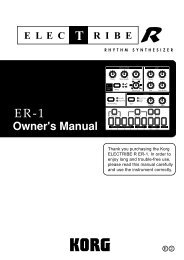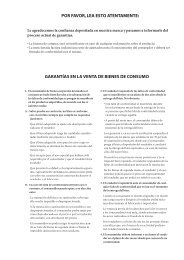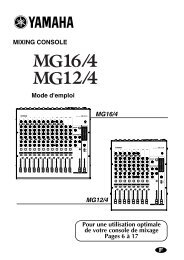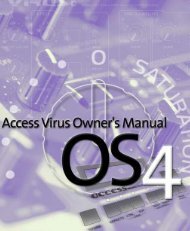Guide d'utilisation Korg Electribe ESX-1 en
Guide d'utilisation Korg Electribe ESX-1 en
Guide d'utilisation Korg Electribe ESX-1 en
You also want an ePaper? Increase the reach of your titles
YUMPU automatically turns print PDFs into web optimized ePapers that Google loves.
26<br />
Rééchantillonner depuis le milieu d’un motif ou d’un morceau<br />
1. Vérifiez que vous êtes <strong>en</strong> mode Motif ou Morceau.<br />
2. Appuyez sur la touche STOP/CANCEL (arrêt/annulation) pour<br />
arrêter la reproduction.<br />
3. Appuyez sur la touche PLAY/PAUSE (lecture/pause) pour démarrer<br />
la reproduction du motif ou du morceau. (La touche PLAY/<br />
PAUSE (lecture/pause) s’allume.)<br />
4. Lorsque vous souhaitez démarrer le rééchantillonnage, maint<strong>en</strong>ez<br />
la touche SHIFT <strong>en</strong>foncée et appuyez sur la touche REC (<strong>en</strong>registrem<strong>en</strong>t).<br />
(La touche REC (<strong>en</strong>registrem<strong>en</strong>t) clignote et la touche PLAY/<br />
PAUSE (lecture/pause) s’allume.)<br />
5. Appuyez sur la touche STOP/CANCEL (arrêt/annulation) pour<br />
arrêter l’échantillonnage. (Les touches REC (<strong>en</strong>registrem<strong>en</strong>t) et<br />
PLAY/PAUSE (lecture/pause) s’éteign<strong>en</strong>t.)<br />
Si vous appuyez sur la touche REC (<strong>en</strong>registrem<strong>en</strong>t) sans appuyer sur<br />
la touche STOP/CANCEL (arrêt/annulation), l’échantillonnage s’arrête<br />
mais la reproduction continue. (La touche REC (<strong>en</strong>registrem<strong>en</strong>t)<br />
s’éteint et la touche PLAY/PAUSE (lecture/pause) s’allume.)<br />
Pour plus d’informations sur le réglage du mode d’échantillonnage<br />
(mono/stéréo), reportez-vous à la section précéd<strong>en</strong>te “Rééchantillonner<br />
depuis le début d’un motif ou d’un morceau”.<br />
P<strong>en</strong>dant le rééchantillonnage, vous pouvez appuyer sur la touche<br />
PLAY/PAUSE (lecture/pause) pour susp<strong>en</strong>dre la reproduction du motif<br />
ou du morceau tout <strong>en</strong> continuant à échantillonner.<br />
Rééchantillonner une note d’une partie<br />
1. Vérifiez que vous êtes <strong>en</strong> mode Motif, Morceau ou Echantillon.<br />
Les modes Motif ou Morceau convi<strong>en</strong>n<strong>en</strong>t pour le rééchantillonnage<br />
de plusieurs parties mais le volume échantillonné sera inférieur. Si vous<br />
ne rééchantillonnez qu’un son, nous recommandons l’utilisation du<br />
mode Echantillon.<br />
2. Appuyez sur la touche STOP/CANCEL (arrêt/annulation) pour<br />
arrêter la reproduction.<br />
3. Maint<strong>en</strong>ez la touche SHIFT <strong>en</strong>foncée et appuyez sur la touche REC<br />
(<strong>en</strong>registrem<strong>en</strong>t) pour passer <strong>en</strong> mode de pré-échantillonnage. (Les<br />
touches REC (<strong>en</strong>registrem<strong>en</strong>t) et PLAY/PAUSE (lecture/pause) clignot<strong>en</strong>t.)<br />
L’affichage indique le mode de rééchantillonnage.<br />
4. Tournez le bouton rotatif pour sélectionner mono ou stéréo.<br />
5. Appuyez sur la touche de la partie que vous souhaitez échantillonner.<br />
Vous <strong>en</strong>t<strong>en</strong>dez le son de la partie sélectionnée; l’échantillonnage<br />
comm<strong>en</strong>ce simultaném<strong>en</strong>t. (La touche REC (<strong>en</strong>registrem<strong>en</strong>t)<br />
clignote et la touche PLAY/PAUSE (lecture/pause) s’allume.)<br />
Dans le cas d’une partie clavier, l’échantillonnage comm<strong>en</strong>ce au<br />
mom<strong>en</strong>t où vous utilisez les touches de pas pour jouer.<br />
6. Appuyez sur la touche STOP/CANCEL (arrêt/annulation) pour<br />
arrêter l’échantillonnage. (Les touches REC (<strong>en</strong>registrem<strong>en</strong>t) et<br />
PLAY/PAUSE (lecture/pause) s’éteign<strong>en</strong>t.)<br />
Si vous décidez d’annuler l’opération <strong>en</strong> mode de pré-échantillonnage,<br />
appuyez sur la touche STOP/CANCEL (arrêt/annulation)<br />
avant de comm<strong>en</strong>cer l’échantillonnage.