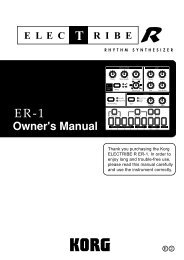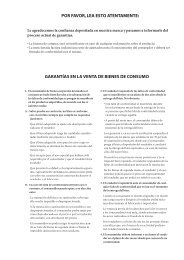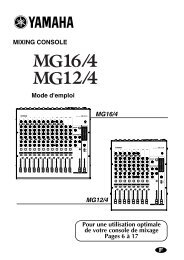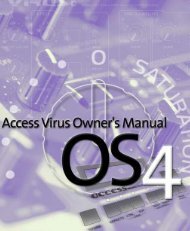Guide d'utilisation Korg Electribe ESX-1 en
Guide d'utilisation Korg Electribe ESX-1 en
Guide d'utilisation Korg Electribe ESX-1 en
Create successful ePaper yourself
Turn your PDF publications into a flip-book with our unique Google optimized e-Paper software.
1. Introduction ...................... 7<br />
Table des Matières<br />
Caractéristiques principales ............. 7<br />
Sauvegarder vos données sur l’<strong>ESX</strong>-1 ........................ 8<br />
A propos des tubes à vide ........................................ 8<br />
2. Les parties et leurs fonctions ... 9<br />
Panneau supérieur .......................... 9<br />
Section commune ....................................... 10<br />
Section d’édition ........................................ 11<br />
Section de sélection de partie ...................... 12<br />
Section de touches de pas ........................... 13<br />
Section de l’arpeggiateur ............................ 14<br />
Panneau arrière ............................ 15<br />
Panneau avant.............................. 15<br />
Section carte .............................................. 15<br />
Elém<strong>en</strong>ts et fonctions de l’affichage ... 16<br />
3. Fonctionnem<strong>en</strong>t de base .... 17<br />
Préparation .................................. 17<br />
Raccordem<strong>en</strong>ts .......................................... 17<br />
Mettre l’appareil sous/hors t<strong>en</strong>sion.............. 17<br />
Pour mettre l’appareil sous t<strong>en</strong>sion .......................... 17<br />
Pour mettre l’appareil hors t<strong>en</strong>sion .......................... 17<br />
Jouer un morceau Démo................ 18<br />
Pour susp<strong>en</strong>dre la reproduction ............................... 18<br />
Pour repr<strong>en</strong>dre la reproduction ............................... 18<br />
Pour arrêter la reproduction .................................... 18<br />
Liste de morceaux Démo ............................. 18<br />
4. mode Echantillon............. 19<br />
Procédure d’échantillonnage sur l’<strong>ESX</strong>-1 ...... 19<br />
1. Ecouter des échantillons existants ........................ 19<br />
2. Enregistrer un nouvel échantillon ......................... 19<br />
3. Editer un échantillon ........................................... 19<br />
4. Sauvegarder un échantillon ................................ 19<br />
5. Assigner l’échantillon à une partie ....................... 19<br />
Ecouter des échantillons................. 20<br />
Qu’est-ce qu’un échantillon ? .................................. 20<br />
Enregistrer un nouvel échantillon ... 21<br />
Echantillonner ............................................ 21<br />
Préparation à l’échantillonnage ............................... 21<br />
Réglages <strong>en</strong> mode Echantillonnage ......................... 21<br />
Enregistrer l’échantillon .......................................... 21<br />
Utiliser le son d’<strong>en</strong>trée externe pour décl<strong>en</strong>cher<br />
l’échantillonnage ............................................ 22<br />
Si l’échantillonnage ne comm<strong>en</strong>ce pas dès que débute<br />
la reproduction .............................................. 22<br />
Editer un échantillon ...................... 23<br />
Régler le point de départ ............................ 23<br />
Réglage du point d’arrêt ............................. 23<br />
Réglage de l’emplacem<strong>en</strong>t de répétition<br />
<strong>en</strong> boucle .................................................. 24<br />
Régler la hauteur de l’échantillon ................ 24<br />
Echantillonner directem<strong>en</strong>t le son<br />
de l’<strong>ESX</strong>-1 (Rééchantillonner) ... 25<br />
Rééchantillonner depuis le début d’un motif ou<br />
d’un morceau ................................................ 25<br />
Rééchantillonner depuis le milieu d’un motif ou<br />
d’un morceau ................................................ 26<br />
Rééchantillonner une note d’une partie .................... 26<br />
Découpage ................................... 27<br />
Qu’est-ce que le “découpage” ? .............................. 27<br />
Créer un échantillon découpé<br />
(TIME SLICE - découpage) ........................... 27<br />
Si vous ne parv<strong>en</strong>ez pas à découper un échantillon ... 28<br />
Essayez de modifier le réglage des pas de découpe<br />
(étape 3 ci-dessus) .......................................... 28<br />
Activez/désactivez manuellem<strong>en</strong>t les découpes lors<br />
du réglage de la s<strong>en</strong>sibilité<br />
(paragraphe 6 ci-dessus) ................................ 29<br />
Utiliser des découpes individuelles d’échantillons ...... 30<br />
Utiliser un échantillon découpé dans un motif<br />
possédant un battem<strong>en</strong>t différ<strong>en</strong>t ..................... 30<br />
Si un dernier pas (Last Step) est spécifié pour le<br />
motif ............................................................. 30<br />
Expansion..................................... 31<br />
Qu’est-ce que l’expansion ? .................................... 31<br />
Créer un échantillon ét<strong>en</strong>du ........................ 31<br />
Fonctions pratiques d’édition<br />
d’échantillons .......................... 32<br />
Normalize (normaliser) .............................. 32<br />
Truncate (réduire) ....................................... 32<br />
Sauvegarder un échantillon ........... 33<br />
Sauvegarder un motif sous un nom différ<strong>en</strong>t ... 33<br />
Supprimer un échantillon ............................ 34<br />
Vérifier l’espace mémoire d’échantillonnage<br />
disponible ................................................. 34<br />
3