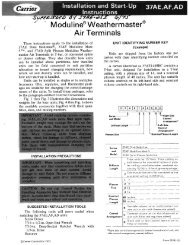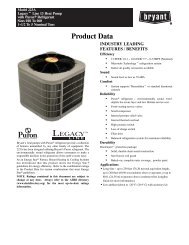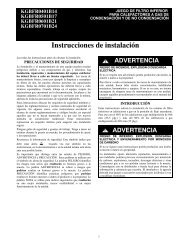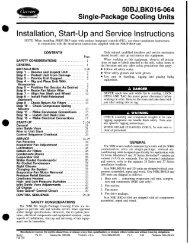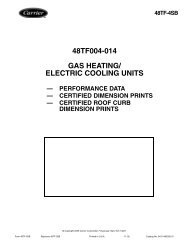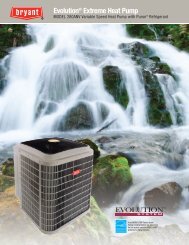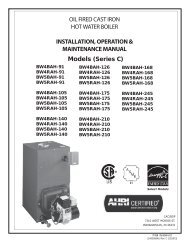Start-Up, Operation, and Maintenance Instructions
Start-Up, Operation, and Maintenance Instructions
Start-Up, Operation, and Maintenance Instructions
Create successful ePaper yourself
Turn your PDF publications into a flip-book with our unique Google optimized e-Paper software.
Table 2 — CVC/ICVC Display Data (cont)<br />
EXAMPLE 2 — MAINTSTAT DISPLAY SCREEN<br />
To access this display from the CVC/ICVC default screen:<br />
1. Press MENU .<br />
2. Press STATUS ( MAINSTAT will be highlighted).<br />
3. Press SELECT .<br />
DESCRIPTION STATUS UNITS POINT<br />
Control Mode NOTE 1 NOTE 1 MODE<br />
Run Status NOTE 2 NOTE 2 STATUS<br />
<strong>Start</strong> Inhibit Timer 0-15 min T_START<br />
Occupied? 0/1 NO/YES OCC<br />
System Alert/Alarm 0-2 NOTE 3 SYS_ALM<br />
*Chiller <strong>Start</strong>/Stop 0/1 STOP/START CHIL_S_S<br />
*Remote <strong>Start</strong> Contact 0/1 OPEN/CLOSE REMCON<br />
Temperature Reset –30-30 DEG F T_RESET<br />
*Control Point 10-120 DEG F LCW_STPT<br />
Chilled Water Temp –40-245 DEG F CHW_TMP<br />
*Active Dem<strong>and</strong> Limit 40-100 % DEM_LIM<br />
Average Line Current 0-999 % %_AMPS<br />
Motor Percent Kilowatts 0-999 % KW_P<br />
Auto Dem<strong>and</strong> Limit Input 4-20 mA AUTODEM<br />
Auto Chilled Water Reset 4-20 mA AUTORES<br />
Remote Reset Sensor –40-245 DEG F R_RESET<br />
Total Compressor <strong>Start</strong>s 0-99999 c_starts<br />
<strong>Start</strong>s in 12 Hours 0-8 STARTS<br />
Compressor Ontime 0-500000.0 HOURS c_hrs<br />
*Service Ontime 0-32767 HOURS S_HRS<br />
Ice Build Contact 0-1 OPEN/CLOSE ICE_CON<br />
Refrigerant Leak Sensor 0-20 mA REF_LEAK<br />
NOTES:<br />
1. Reset, Off, Local, CCN<br />
2. Timeout, Ready, Recycle, Prestart, <strong>Start</strong>-up, Ramping, Running, Dem<strong>and</strong>, Override, Shutdown, Trippout, Pumpdown, Lockout<br />
3. Normal, Alert, Alarm<br />
4. All variables with capital letter point names are available for CCN read operation. Those shown with (*) support write operations for all CCN<br />
devices.<br />
EXAMPLE 3 — STARTUP DISPLAY SCREEN<br />
To access this display from the CVC/ICVC default screen:<br />
1. Press MENU .<br />
2. Press STATUS .<br />
3. Scroll down to highlight STARTUP .<br />
4. Press SELECT<br />
.<br />
DESCRIPTION STATUS UNITS POINT<br />
Actual Guide Vane Pos 0-100 % GV_ACT<br />
**Chilled Water Pump 0-1 OFF/ON CHWP<br />
Chilled Water Flow 0-1 NO/YES CHW_FLOW<br />
**Condenser Water Pump 0-1 OFF/ON CDP<br />
Condenser Water Flow 0-1 NO/YES CDW_FLOW<br />
Oil Pump Relay 0-1 OFF/ON OILR<br />
**Oil Pump Delta P –6.7-200 ^PSI OILPD<br />
Compressor <strong>Start</strong> Relay 0-1 OFF/ON CMPR<br />
Compressor <strong>Start</strong> Contact 0-1 OPEN/CLOSED CR_AUX<br />
<strong>Start</strong>er Trans Relay 0-1 OFF/ON CMPTRANS<br />
Compressor Run Contact 0-1 OPEN/CLOSED RUN_AUX<br />
**Tower Fan Relay Low 0-1 OFF/ON TFR_LOW<br />
**Tower Fan Relay High 0-1 OFF/ON TFR_HIGH<br />
<strong>Start</strong>er Fault 0-1 ALARM/NORMAL STR_FLT<br />
Spare Safety Input 0-1 ALARM/NORMAL SAFETY<br />
Shunt Trip Relay 0-1 OFF/ON TRIPR<br />
ISM Fault Status 0-255 STRSTAT<br />
NOTE: All variables with CAPITAL LETTER point names are available for CCN read operation. Those shown with (**) shall support write<br />
operations for the CVC/ICVC only.<br />
23