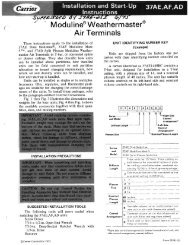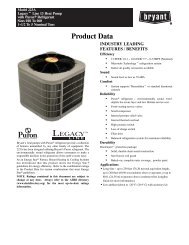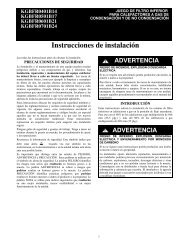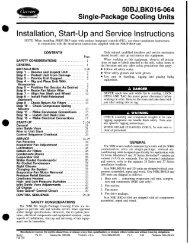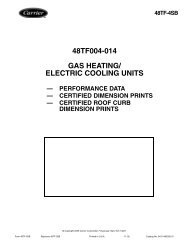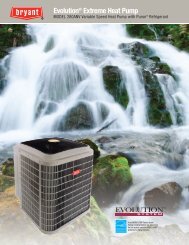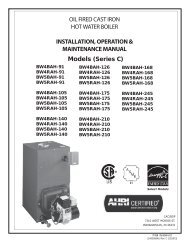Start-Up, Operation, and Maintenance Instructions
Start-Up, Operation, and Maintenance Instructions
Start-Up, Operation, and Maintenance Instructions
Create successful ePaper yourself
Turn your PDF publications into a flip-book with our unique Google optimized e-Paper software.
MECHANICAL STARTER<br />
1. Check all field wiring connections for tightness, clearance<br />
from moving parts, <strong>and</strong> correct connection.<br />
2. Check the contactor(s) to ensure they move freely. Check<br />
the mechanical interlock between contactors to ensure<br />
that 1S <strong>and</strong> 2M contactors cannot be closed at the same<br />
time. Check all other electro-mechanical devices, such as<br />
relays, for free movement. If the devices do not move<br />
freely, contact the starter manufacturer for replacement<br />
components.<br />
3. Reapply starter control power (not main chiller power) to<br />
check the electrical functions.<br />
Ensure the starter (with relay 1CR closed) goes through a<br />
complete <strong>and</strong> proper start cycle.<br />
BENSHAW, INC. Redi<strong>Start</strong> MICRO SOLID-STATE<br />
STARTER<br />
This equipment is at line voltage when AC power is connected.<br />
Pressing the STOP button does not remove voltage.<br />
1. Ensure all wiring connections are properly terminated to<br />
the starter.<br />
2. Verify the ground wire to the starter is installed properly<br />
<strong>and</strong> is sufficient size.<br />
3. Verify the motors are properly grounded to the starter.<br />
4. Verify the proper ac input voltage is brought into the starter<br />
according to the certified drawings.<br />
5. Apply power to the starter<br />
VFD STARTER<br />
1. Turn off unit, tag <strong>and</strong> lock disconnects <strong>and</strong> wait 5 minutes.<br />
2. Verify that the DC voltage is zero.<br />
3. Ensure there is adequate clearance around the drive.<br />
4. Verify that the wiring to the terminal strip <strong>and</strong> power terminals<br />
is correct.<br />
5. Verify that wire size is within the terminal specification<br />
<strong>and</strong> the wires are secure.<br />
6. Inspect the field supplied branch circuit protection is<br />
properly rated <strong>and</strong> installed.<br />
7. Verify that the system is properly grounded.<br />
8. Inspect all liquid cooling connections for leaks.<br />
Oil Charge — The oil charge for the 19XR compressor depends<br />
on the compressor Frame size:<br />
Frame 2 compressor — 5 gal (18.9 L)<br />
Frame 3 compressor — 8 gal (30 L)<br />
Frame 4 compressor — 10 gal (37.8 L)<br />
Frame 5 compressor — 18 gal (67.8 L)<br />
The chiller is shipped with oil in the compressor. When the<br />
sump is full, the oil level should be no higher than the middle<br />
of the upper sight glass, <strong>and</strong> minimum level is the bottom<br />
of the lower sight glass (Fig. 2). If oil is added, it must meet<br />
Carrier’s specification for centrifugal compressor use as described<br />
in the Oil Specification section. Charge the oil through<br />
the oil charging valve located near the bottom of the transmission<br />
housing (Fig. 2). The oil must be pumped from the oil<br />
container through the charging valve due to higher refrigerant<br />
pressure. The pumping device must be able to lift from 0 to<br />
200 psig (0 to 1380 kPa) or above unit pressure. Oil should<br />
only be charged or removed when the chiller is shut down.<br />
Power <strong>Up</strong> the Controls <strong>and</strong> Check the Oil<br />
Heater — Ensure that an oil level is visible in the compressor<br />
before energizing the controls. A circuit breaker in the starter<br />
energizes the oil heater <strong>and</strong> the control circuit. When first<br />
55<br />
powered, the CVC/ICVC should display the default screen<br />
within a short period of time.<br />
The oil heater is energized by powering the control circuit.<br />
This should be done several hours before start-up to minimize<br />
oil-refrigerant migration. The oil heater is controlled by the<br />
PIC II <strong>and</strong> is powered through a contactor in the power panel.<br />
<strong>Start</strong>ers contain a separate circuit breaker to power the heater<br />
<strong>and</strong> the control circuit. This arrangement allows the heater to<br />
energize when the main motor circuit breaker is off for service<br />
work or extended shutdowns. The oil heater relay status (OIL<br />
HEATER RELAY) can be viewed on the COMPRESS table on<br />
the CVC/ICVC. Oil sump temperature can be viewed on the<br />
CVC/ICVC default screen.<br />
SOFTWARE VERSION — The software part number is labeled<br />
on the backside of the CVC/ICVC module. The software<br />
version also appears on the CVC/ICVC configuration screen as<br />
the last two digits of the software part number.<br />
Software Configuration<br />
Do not operate the chiller before the control configurations<br />
have been checked <strong>and</strong> a Control Test has been<br />
satisfactorily completed. Protection by safety controls cannot<br />
be assumed until all control configurations have been<br />
confirmed.<br />
As the 19XR unit is configured, all configuration settings<br />
should be written down. A log, such as the one shown on pages<br />
CL-1 to CL-16, provides a list for configuration values.<br />
Input the Design Set Points — Access the CVC/<br />
ICVC set point screen <strong>and</strong> view/modify the base dem<strong>and</strong> limit<br />
set point, <strong>and</strong> either the LCW set point or the ECW set point.<br />
The PIC II can control a set point to either the leaving or entering<br />
chilled water. This control method is set in the EQUIP-<br />
MENT SERVICE (TEMP_CTL) table.<br />
Input the Local Occupied Schedule (OCCPC01S) —<br />
Access the schedule OCCPC01S screen on the CVC/ICVC<br />
<strong>and</strong> set up the occupied time schedule according to the customer’s<br />
requirements. If no schedule is available, the default is factory<br />
set for 24 hours occupied, 7 days per week including<br />
holidays.<br />
For more information about how to set up a time schedule,<br />
see the Controls section, page 10.<br />
The CCN Occupied Schedule (OCCPC03S) should be configured<br />
if a CCN system is being installed or if a secondary<br />
time schedule is needed.<br />
NOTE: The default CCN Occupied Schedule OCCPC03S is<br />
configured to be unoccupied.<br />
Input Service Configurations — The following configurations<br />
require the CVC/ICVC screen to be in the SER-<br />
VICE portion of the menu.<br />
password<br />
input time <strong>and</strong> date<br />
CVC/ICVC configuration<br />
service parameters<br />
equipment configuration<br />
automated control test<br />
PASSWORD — When accessing the SERVICE tables, a password<br />
must be entered. All CVC/ICVC are initially set for a<br />
password of 1-1-1-1.<br />
INPUT TIME AND DATE — Access the TIME AND DATE<br />
table on the SERVICE menu. Input the present time of day,<br />
date, <strong>and</strong> day of the week. The HOLIDAY TODAY parameter<br />
should only be configured to YES if the present day is a<br />
holiday.