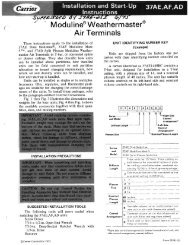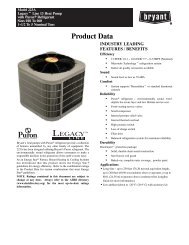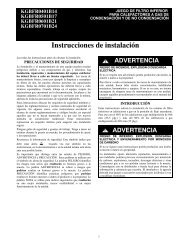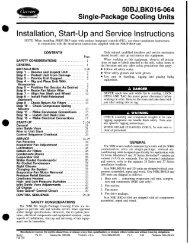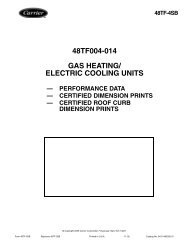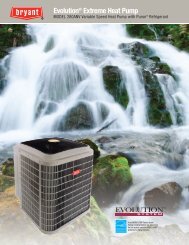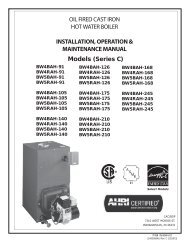Start-Up, Operation, and Maintenance Instructions
Start-Up, Operation, and Maintenance Instructions
Start-Up, Operation, and Maintenance Instructions
Create successful ePaper yourself
Turn your PDF publications into a flip-book with our unique Google optimized e-Paper software.
Ice Build Control — The ice build control option automatically<br />
sets the CONTROL POINT of the chiller to a temperature<br />
that allows ice building for thermal storage.<br />
NOTE: For ice build control to operate properly, the PIC II<br />
must be in CCN mode.<br />
NOTE: See Fig. 17 <strong>and</strong> 18 for more information on ice buildrelated<br />
menus.<br />
The PIC II can be configured for ice build operation.<br />
From the SERVICE menu, access the EQUIPMENT<br />
SERVICE table. From there, select the OPTIONS screen<br />
to enable or disable the ICE BUILD OPTION. See<br />
Table 2, Example 17.<br />
The ICE BUILD SETPOINT can be configured from the<br />
SETPOINT display, which is accessed from the PIC II<br />
main menu. See Table 2, Example 9.<br />
The ice build schedule can be viewed or modified from<br />
the SCHEDULE table. From this table, select the ice<br />
build schedule (OCCPC02S) screen. See Fig. 19 <strong>and</strong> the<br />
section on Time Schedule <strong>Operation</strong>, page 20, for more<br />
information on modifying chiller schedules.<br />
The ice build time schedule defines the period(s) during<br />
which ice build is active if the ice build option is enabled. If the<br />
ice build time schedule overlaps other schedules, the ice build<br />
time schedule takes priority. During the ice build period, the<br />
CONTROL POINT is set to the ICE BUILD SETPOINT for<br />
temperature control. The ICE BUILD RECYCLE <strong>and</strong> ICE<br />
BUILD TERMINATION parameters, accessed from the<br />
OPTIONS screen, allow the chiller operator to recycle or terminate<br />
the ice build cycle. The ice build cycle can be configured<br />
to terminate if:<br />
the ENTERING CHILLED WATER temperature is less<br />
than the ICE BUILD SETPOINT. In this case, the operator<br />
sets the ICE BUILD TERMINATION parameter to 0<br />
on the OPTIONS screen.<br />
the REMOTE CONTACT inputs from an ice level indicator<br />
are opened. In this case, the operator sets the ICE<br />
BUILD TERMINATION parameter to 1 on the OPTIONS<br />
screen.<br />
the chilled water temperature is less than the ice build set<br />
point <strong>and</strong> the remote contact inputs from an ice level<br />
indicator are open. In this case, the operator sets the ICE<br />
BUILD TERMINATION parameter to 2 on the OPTIONS<br />
screen.<br />
the end of the ice build time schedule has been reached.<br />
ICE BUILD INITIATION — The ice build time schedule<br />
(OCCPC02S) is the means for activating the ice build option.<br />
The ice build option is enabled if:<br />
a day of the week <strong>and</strong> a time period on the ice build time<br />
schedule are enabled. The SCHEDULE screen shows an<br />
X in the day field <strong>and</strong> ON/OFF times are designated for<br />
the day(s),<br />
<strong>and</strong> the ICE BUILD OPTION is enabled.<br />
The following events take place (unless overridden by a<br />
higher authority CCN device).<br />
CHILLER START/STOP is forced to START.<br />
The CONTROL POINT is forced to the ICE BUILD SET-<br />
POINT.<br />
Any force (Auto) is removed from the ACTIVE<br />
DEMAND LIMIT.<br />
NOTE: A parameter’s value can be forced, that is, the value<br />
can be manually changed at the CVC/ICVC by an operator,<br />
changed from another CCN device, or changed by other algorithms<br />
in the PIC II control system.<br />
NOTE: The Ice Build steps do not occur if the chiller is configured<br />
<strong>and</strong> operating as a lag or st<strong>and</strong>by chiller for lead/lag operation<br />
<strong>and</strong> is actively being controlled by a lead chiller. The lead<br />
chiller communicates the ICE BUILD SET POINT, the desired<br />
CHILLER START/STOP state, <strong>and</strong> the ACTIVE DEMAND<br />
43<br />
LIMIT to the lag or st<strong>and</strong>by chiller as required for ice build, if<br />
configured to do so.<br />
START-UP/RECYCLE OPERATION — If the chiller is not<br />
running when ice build activates, the PIC II checks the following<br />
conditions, based on the ICE BUILD TERMINATION<br />
value, to avoid starting the compressor unnecessarily:<br />
if ICE BUILD TERMINATION is set to the TEMP option<br />
<strong>and</strong> the ENTERING CHILLED WATER temperature is<br />
less than or equal to the ICE BUILD SETPOINT;<br />
if ICE BUILD TERMINATION is set to the CONTACTS<br />
option <strong>and</strong> the remote contacts are open;<br />
if the ICE BUILD TERMINATION is set to the BOTH<br />
(temperature <strong>and</strong> contacts) option <strong>and</strong> the ENTERING<br />
CHILLED WATER temperature is less than or equal to<br />
the ICE BUILD SETPOINT <strong>and</strong> the remote contacts are<br />
open.<br />
The ICE BUILD RECYCLE on the OPTIONS screen determines<br />
whether or not the chiller will go into an ice build RE-<br />
CYCLE mode.<br />
If the ICE BUILD RECYCLE is set to DSABLE (disable),<br />
the PIC II reverts to normal temperature control<br />
when the ice build function terminates.<br />
If the ICE BUILD RECYCLE is set to ENABLE, the PIC<br />
II goes into an ICE BUILD RECYCLE mode <strong>and</strong> the<br />
chilled water pump relay remains energized to keep the<br />
chilled water flowing when the ice build function terminates.<br />
If the temperature of the ENTERING CHILLED<br />
WATER increases above the ICE BUILD SETPOINT plus<br />
the RECYCLE RESTART DELTA T value, the compressor<br />
restarts <strong>and</strong> controls the chilled water/brine temperature<br />
to the ICE BUILD SETPOINT.<br />
TEMPERATURE CONTROL DURING ICE BUILD —<br />
During ice build, the capacity control algorithm shall use the<br />
CONTROL POINT minus 5 F (–2.8 C) for control of the<br />
LEAVING CHILLED WATER temperature. (See Table 2, example<br />
10, the CAPACITY CONTROL parameter on the CA-<br />
PACITY screen.) The ECW CONTROL OPTION <strong>and</strong> any temperature<br />
reset option shall be ignored, if enabled, during ice<br />
build. The AUTO DEMAND LIMIT INPUT shall also be<br />
ignored if enabled during ice build.<br />
ECW CONTROL OPTION <strong>and</strong> any temperature reset<br />
options (configured on TEMP_CTL screen).<br />
20 mA DEMAND LIMIT OPT (configured on<br />
RAMP_DEM screen).<br />
TERMINATION OF ICE BUILD — The ice build function<br />
terminates under the following conditions:<br />
1. Time Schedule — When the current time on the ice build<br />
time schedule (OCCPC02S) is not set as an ice build time<br />
period.<br />
2. Entering Chilled Water Temperature — Compressor<br />
operation terminates, based on temperature, if the ICE<br />
BUILD TERMINATION parameter is set to 0 (TEMP),<br />
the ENTERING CHILLED WATER temperature is less<br />
than the ICE BUILD SETPOINT, <strong>and</strong> the ICE BUILD<br />
RECYCLE is set to DSABLE. If the ICE BUILD RECY-<br />
CLE OPTION is set to ENABLE, a recycle shutdown occurs<br />
<strong>and</strong> recycle start-up depends on the LEAVING<br />
CHILLED WATER temperature being greater than the<br />
water/brine CONTROL POINT plus the RESTART<br />
DELTA T temperature.<br />
3. Remote Contacts/Ice Level Input — Compressor operation<br />
terminates when the ICE BUILD TERMINATION<br />
parameter is set to 1 (CONTACTS) <strong>and</strong> the remote contacts<br />
are open <strong>and</strong> the ICE BUILD RECYCLE is set to<br />
DSABLE (0). In this case, the contacts provide ice level<br />
termination control. The contacts are used to stop the ice<br />
build function when a time period on the ice build schedule<br />
(OCCPC02S) is set for ice build operation. The remote<br />
contacts can still be opened <strong>and</strong> closed to start <strong>and</strong>