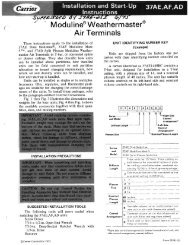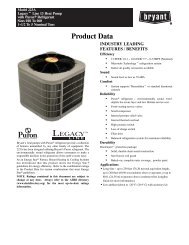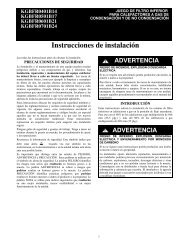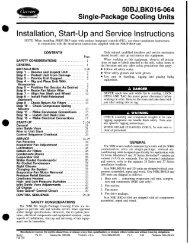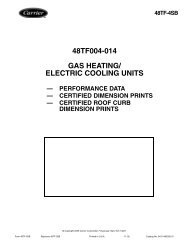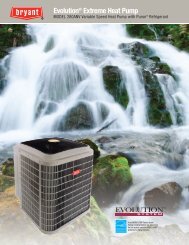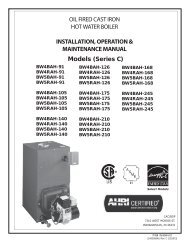Start-Up, Operation, and Maintenance Instructions
Start-Up, Operation, and Maintenance Instructions
Start-Up, Operation, and Maintenance Instructions
Create successful ePaper yourself
Turn your PDF publications into a flip-book with our unique Google optimized e-Paper software.
Leave the oil charge in the chiller with the oil heater <strong>and</strong><br />
controls energized to maintain the minimum oil reservoir<br />
temperature.<br />
After Extended Shutdown — Ensure the water system<br />
drains are closed. It may be advisable to flush the water<br />
circuits to remove any soft rust which may have formed. This<br />
is a good time to brush the tubes <strong>and</strong> inspect the Schrader fittings<br />
on the waterside flow devices for fouling, if necessary.<br />
Check the cooler pressure on the CVC/ICVC default screen<br />
<strong>and</strong> compare it to the original holding charge that was left in<br />
the chiller. If (after adjusting for ambient temperature changes)<br />
any loss in pressure is indicated, check for refrigerant leaks.<br />
See Check Chiller Tightness section, page 48.<br />
Recharge the chiller by transferring refrigerant from the<br />
pumpout storage tank (if supplied). Follow the Pumpout <strong>and</strong><br />
Refrigerant Transfer Procedures section, below. Observe<br />
freeze-up precautions.<br />
Carefully make all regular preliminary <strong>and</strong> running system<br />
checks. Perform a Control Test before start-up. If the compressor<br />
oil level appears abnormally high, the oil may have<br />
absorbed refrigerant. Ensure that the oil temperature is above<br />
140 F (60 C) or above the cooler refrigerant temperature plus<br />
50° F (27° C).<br />
Cold Weather <strong>Operation</strong> — When the entering condenser<br />
water temperature drops very low, the operator should<br />
automatically cycle the cooling tower fans off to keep the temperature<br />
up. Piping may also be arranged to bypass the cooling<br />
tower. The PIC II controls have a low limit tower fan output<br />
that can be used to assist in this control (terminal 11 <strong>and</strong> 12 on<br />
ISM).<br />
Manual Guide Vane <strong>Operation</strong> — It is possible to<br />
manually operate the guide vanes in order to check control<br />
operation or to control the guide vanes in an emergency. Manual<br />
operation is possible by overriding the target guide vane<br />
position. Access the COMPRESS screen on the CVC/ICVC<br />
<strong>and</strong> scroll down to highlight TARGET GUIDE VANE POS. To<br />
control the position, use the INCREASE or DECREASE<br />
softkey to adjust to the percentage of guide vane opening that is<br />
desired. Zero percent is fully closed; 100% is fully open. To<br />
release the guide vanes to automatic control, press the<br />
RELEASE softkey.<br />
NOTE: Manual control overrides the configured pulldown rate<br />
during start-up <strong>and</strong> permits the guide vanes to open at a faster<br />
rate. Motor current above the electrical dem<strong>and</strong> setting, capacity<br />
overrides, <strong>and</strong> chilled water temperature below the control<br />
point override the manual target <strong>and</strong> close the guide vanes. For<br />
descriptions of capacity overrides <strong>and</strong> set points, see the Controls<br />
section.<br />
Refrigeration Log — A refrigeration log (as shown in<br />
Fig. 34), is a convenient checklist for routine inspection <strong>and</strong><br />
maintenance <strong>and</strong> provides a continuous record of chiller performance.<br />
It is also an aid when scheduling routine maintenance<br />
<strong>and</strong> diagnosing chiller problems.<br />
Keep a record of the chiller pressures, temperatures, <strong>and</strong> liquid<br />
levels on a sheet similar to the one in Fig. 34. Automatic<br />
recording of PIC II data is possible by using CCN devices such<br />
as the Data Collection module <strong>and</strong> a Building Supervisor.<br />
Contact a Carrier representative for more information.<br />
PUMPOUT AND REFRIGERANT<br />
TRANSFER PROCEDURES<br />
Preparation — The 19XR may come equipped with an<br />
optional pumpout storage tank, pumpout system, or pumpout<br />
compressor. The refrigerant can be pumped for service work to<br />
either the chiller compressor vessel or chiller condenser vessel<br />
by using the optional pumpout system. If a pumpout storage<br />
67<br />
tank is supplied, the refrigerant can be isolated in the storage<br />
tank. The following procedures describe how to transfer refrigerant<br />
from vessel to vessel <strong>and</strong> perform chiller evacuations.<br />
Always run the chiller cooler <strong>and</strong> condenser water pumps<br />
<strong>and</strong> always charge or transfer refrigerant as a gas when the<br />
chiller pressure is less than 30 psig (207 kPa). Below these<br />
pressures, liquid refrigerant flashes into gas, resulting in<br />
extremely low temperatures in the cooler/condenser tubes<br />
<strong>and</strong> possibly causing tube freeze-up.<br />
During transfer of refrigerant into <strong>and</strong> out of the optional<br />
storage tank, carefully monitor the storage tank level gage.<br />
Do not fill the tank more than 90% of capacity to allow for<br />
refrigerant expansion. Overfilling may result in damage to<br />
the tank or personal injury.<br />
Do not mix refrigerants from chillers that use different<br />
compressor oils. Compressor damage can result.<br />
Operating the Optional Pumpout Unit<br />
1. Be sure that the suction <strong>and</strong> the discharge service valves<br />
on the optional pumpout compressor are open (backseated)<br />
during operation. Rotate the valve stem fully<br />
counterclockwise to open. Front-seating the valve closes<br />
the refrigerant line <strong>and</strong> opens the gage port to compressor<br />
pressure.<br />
2. Ensure that the compressor hold-down bolts have been<br />
loosened to allow free spring travel.<br />
3. Open the refrigerant inlet valve on the pumpout<br />
compressor.<br />
4. Oil should be visible in the pumpout unit compressor<br />
sight glass under all operating conditions <strong>and</strong> during<br />
shutdown. If oil is low, add oil as described under<br />
Optional Pumpout System <strong>Maintenance</strong> section, page 75.<br />
The pumpout unit control wiring schematic is detailed in<br />
Fig. 35.<br />
TO READ REFRIGERANT PRESSURES during pumpout or<br />
leak testing:<br />
1. The CVC/ICVC display on the chiller control panel is<br />
suitable for determining refrigerant-side pressures <strong>and</strong><br />
low (soft) vacuum. To assure the desired range <strong>and</strong> accuracy<br />
when measuring evacuation <strong>and</strong> dehydration, use a<br />
quality vacuum indicator or manometer. This can be<br />
placed on the Schrader connections on each vessel (Fig.<br />
9) by removing the pressure transducer.<br />
2. To determine pumpout storage tank pressure, a 30 in.<br />
-0-400 psi (-101-0-2769 kPa) gage is attached to the storage<br />
tank.<br />
3. Refer to Fig. 29, 30, <strong>and</strong> 36 for valve locations <strong>and</strong><br />
numbers.<br />
Transfer, addition, or removal of refrigerant in springisolated<br />
chillers may place severe stress on external piping<br />
if springs have not been blocked in both up <strong>and</strong> down<br />
directions.