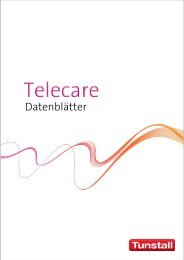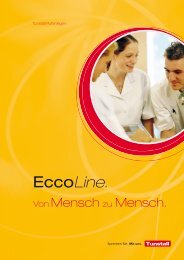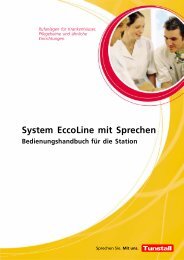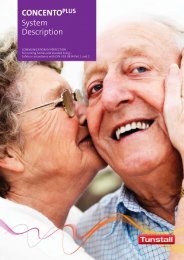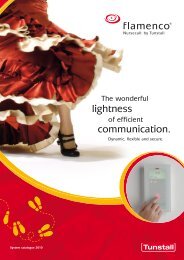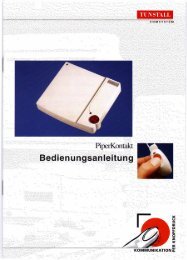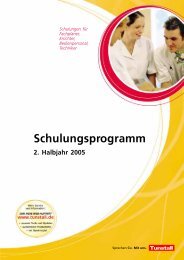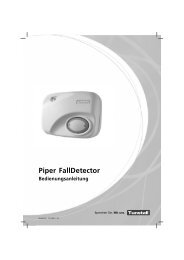Create successful ePaper yourself
Turn your PDF publications into a flip-book with our unique Google optimized e-Paper software.
Corridor display, double-sided, order no 19 0782 xx<br />
Only if necessary: Change address<br />
A maximum of 10 corridor displays may be connected to a ward<br />
bus. Each corridor display must have an unique address on the<br />
ward bus. The addresses in the range 9980 to 9989 may be<br />
used.<br />
One address is already preset at the factory. For this, refer to the<br />
label on the corridor display ”ADR: ....”. If this address is used<br />
only once on the ward bus, you do not have to change anything.<br />
If this address is already being used on the ward bus by another<br />
corridor display, you must change the address on one corridor<br />
display:<br />
Proceed as follows:<br />
1. The corridor display must be disconnected from the power<br />
supply.<br />
2. Wrap adhesive tape around the corridor display on the side<br />
facing away from the cable outlet in order to secure the<br />
housing cover and the housing base. Select an adhesive tape<br />
(e.g. masking tape) that can be removed easily afterwards.<br />
3. Unscrew the side cover on the side facing away from the<br />
cable outlet.<br />
4. Pull out the power supply circuit board approx. 2 cm.<br />
5. Set the desired address on the 4-pole DIP switch.<br />
6. Push the power supply circuit board back in and screw the<br />
side cover back on.<br />
Note: The set address corresponds to the room number in the<br />
ConLog software.<br />
DIP switch<br />
1234<br />
00 8814 12, 10/12 (Rev. 3.0) 2<br />
<strong>Technical</strong> <strong>Manual</strong> Page 103<br />
Only if necessary: Change address<br />
Note: The power supply circuit<br />
board is located on the side facing<br />
away from the cable outlet.<br />
Power supply<br />
circuit board<br />
= Address 9980<br />
Loop in the corridor display into the ward bus and connect to the power supply<br />
Ward bus<br />
Green<br />
IA<br />
WH(YE)<br />
Yellow<br />
IB<br />
YE<br />
White<br />
GND<br />
BU<br />
Connection cable of corridor display<br />
Brown<br />
+24 V<br />
BN<br />
Junction box<br />
Cable outlet<br />
DIP switch<br />
Address 1 2 3 4<br />
9980 OFF OFF OFF OFF<br />
9981 ON OFF OFF OFF<br />
9982 OFF ON OFF OFF<br />
9983 ON ON OFF OFF<br />
9984 OFF OFF ON OFF<br />
9985 ON OFF ON OFF<br />
9986 OFF ON ON OFF<br />
9987 ON ON ON OFF<br />
9988 OFF OFF OFF ON<br />
9989 ON OFF OFF ON<br />
Lay a separate NYM stub line for the<br />
power supply!<br />
<strong>Tunstall</strong> <strong>GmbH</strong>, Orkotten 66, 48291 Telgte, www.tunstall.de