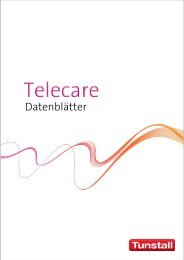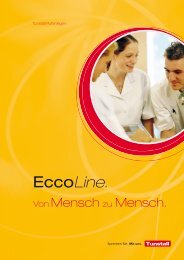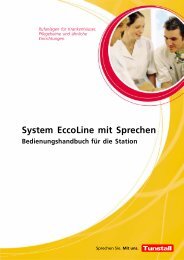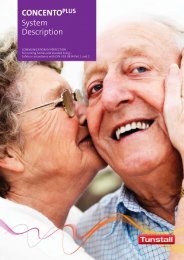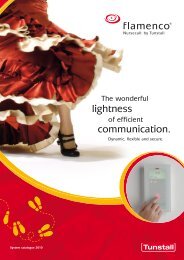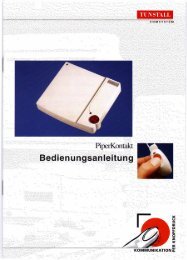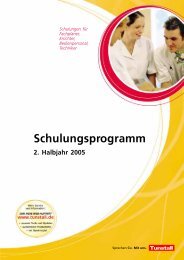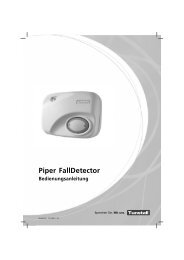Create successful ePaper yourself
Turn your PDF publications into a flip-book with our unique Google optimized e-Paper software.
Terminal S4 P, order no. 19 0700 40 / Terminal S4 B, order no. 19 0700 70<br />
Connect the connecting cable and set the DIP switches<br />
Note! There is no bridge between 1 and 2<br />
(GND) and no bridge between 3 and 4<br />
(+24V) in the connector. The bridges are<br />
on the printed circuit board<br />
R6 = Door alarm<br />
R5 = Fire<br />
R4 = WC cancel button<br />
R7 = Door alarm<br />
Ward bus (data)<br />
Ward bus (speech)<br />
+24 V<br />
RD<br />
IA<br />
WH(YE)<br />
Legend:<br />
1 ) GND = Connection to Point 1 or 2 of the 4-pole connector, or Point 1 of the<br />
10-pole connector<br />
2 ) Colour WA = WH. Only for Call & cancel switch only = WH(GN).<br />
3 ) Switching power per output: 100 mA at 24 V DC<br />
R6<br />
IB<br />
YE<br />
00 8814 19, 10/12 (Rev. 2.0) 2<br />
<strong>Technical</strong> <strong>Manual</strong> Page 88<br />
+24 V<br />
ISA<br />
WH(GN)<br />
R5<br />
ISB<br />
GN<br />
BU<br />
GND<br />
+24 V<br />
ISC<br />
WH(BN)<br />
GND<br />
R4<br />
ISD<br />
BN<br />
BN<br />
+24 V<br />
+24 V<br />
AW<br />
WL<br />
RL<br />
GND<br />
10 9 8 7 6 5 4 3 2 1<br />
YE<br />
R3<br />
WH<br />
+24 V<br />
1 2 3 4<br />
Zimmerleuchte 3 )<br />
Power supply<br />
+24 V<br />
RD<br />
4-pole connector<br />
Max. wire cross section: 2.5 mm 2<br />
R2<br />
BK or BU<br />
+24 V<br />
R1<br />
1 2 3 4 5 6 7 8 9 10 11 12<br />
WH<br />
BK or BU GND 1 )<br />
BK or BU GND 1 )<br />
BK or BU GND 1 )<br />
Inputs<br />
A maximum of 4 monitored devices can be connected at each<br />
input. All inputs are configurable with a service module. For ex‐<br />
ceptions see the chapter ”Installation in an existing Concento<br />
system” on Page 3. The inputs R5 and R6 can be configured<br />
with the ConLog software. The factory setting is shown in Fig. D<br />
and E.<br />
The following parameters can be configured:<br />
- Call type<br />
- NC/NO contact<br />
- Static call (trigger pulse) / dynamic call (trigger duration)<br />
RD<br />
WH<br />
RD<br />
WH 2 )<br />
RD<br />
WH<br />
YE<br />
RD<br />
YE<br />
WH<br />
RD<br />
WH<br />
GND 1 )<br />
GND 1 )<br />
GND 1 )<br />
ON<br />
OFF<br />
12-pole connector<br />
BK or BU<br />
BK or BU<br />
BK or BU<br />
R1 = Call button Bed 1<br />
R2 = Call button Bed 2<br />
R3 = WC call button<br />
10-pole connector<br />
DIP switch<br />
ON: Terminal is the first or last bus<br />
user on the ward bus<br />
(= bus termination)<br />
OFF: Terminal is neither the first nor<br />
last bus user on the ward bus<br />
One wire<br />
Four wires<br />
Factory setting of the inputs<br />
Inp. Call type NC or NO<br />
contact<br />
Output<br />
Input<br />
Static or<br />
dynamic call<br />
R1 Bed 1<br />
NO contact Static call<br />
R2 Bed 2<br />
NO contact Static call<br />
R3 WC call<br />
NO contact Static call<br />
R4 WC cancel button NO contact Static call<br />
R5 Fire<br />
NO contact Dynamic call<br />
R6 Dooralarm NO contact Static call<br />
R7 Dooralarm NO contact Static call