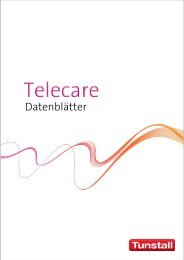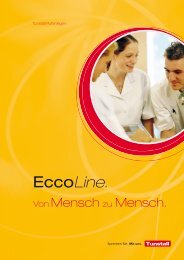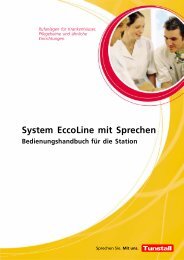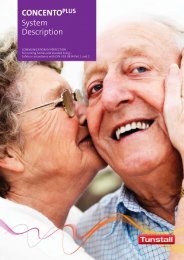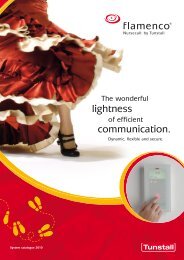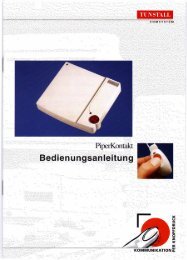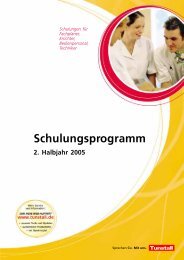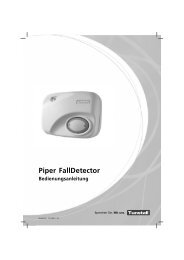You also want an ePaper? Increase the reach of your titles
YUMPU automatically turns print PDFs into web optimized ePapers that Google loves.
Display module, order no. 19 0700 80<br />
Running through the service menu and selecting the settings<br />
CONCENTO Display in standby operation of the display module<br />
10:06 Time<br />
To start the service menu, press the green button and keep it pressed. Within 1 second, also press the red button<br />
and keep it pressed for 10 seconds.<br />
RAB<br />
RAB, if DIP switch 2 is set to OFF position.<br />
RAB+WCAB, if DIP switch 2 is set to ON position.<br />
19070080<br />
Order no. for display module<br />
Press the green button.<br />
SW 1.0.1<br />
HW 1.0<br />
Press the green button.<br />
DeviceID<br />
0040000<br />
LGR<br />
001<br />
R1 0 10<br />
R2 0 11<br />
Software version for display module<br />
Hardware version for display module<br />
„Device ID“<br />
Current device ID for the display module<br />
To change the value at the cursor position, press the red button repeatedly until the desired value is displayed.<br />
To move the cursor to the next digit press the green button.<br />
After the last digit press the green button once again.<br />
R3 0 14<br />
R4 0 33<br />
„Logical Group“<br />
Current logical group for the display module, factory set to 001<br />
To change the value at the cursor position press the red button repeatedly until the desired value is displayed.<br />
To move the cursor to the next digit press the green button.<br />
After the last digit press the green button once again.<br />
Call input R1<br />
0 = R1 is NO contact, 1 = R1 is NC contact, factory setting: 0<br />
Call type for R1 according to call type list in ConLog software, factory setting: 12 (bed 1)<br />
Call type for R2 according to call type list in ConLog software, factory setting: 11 (bed 2)<br />
0 = R2 is NO contact, 1 = R2 is NC contact, factory setting: 0<br />
Call input R2<br />
To change the value at the cursor position press the red button repeatedly until the desired value is displayed.<br />
To move the cursor to the next digit press the green button.<br />
After the last digit press the green button once again.<br />
Call input R3<br />
0 = R3 is NO contact, 1 = R3 is NC contact, factory setting: 0<br />
Call type for R3 according to call type list in ConLog software, factory setting: 14 (bed 3)<br />
Call type for R4 according to call type list in ConLog software, factory setting: 33 (door alarm)<br />
0 = R4 is NO contact, 1 = R4 is NC contact, factory setting: 0<br />
Call input R4<br />
To change the value at the cursor position press the red button repeatedly until the desired value is displayed.<br />
To move the cursor to the next digit press the green button.<br />
After the last digit press the green button one again to save the settings and to close the service menu.<br />
CONCENTO<br />
10:06 10:08<br />
Display in standby operation of the display module<br />
Time<br />
Quick closing the service menu + saving the settings<br />
If you do not wish to run through the entire service menu, you<br />
can close it early and save the settings by keeping the green<br />
button pressed for 3 seconds.<br />
00 8814 02, 10/12 (Rev. 4.0) 4<br />
<strong>Technical</strong> <strong>Manual</strong> Page 93<br />
Timeout for the service menu!<br />
If no button is pressed for longer than 1<br />
minute, the service menu is closed<br />
automatically without saving the settings.<br />
<strong>Tunstall</strong> <strong>GmbH</strong>, Orkotten 66, D-48291 Telgte, www.tunstall.de