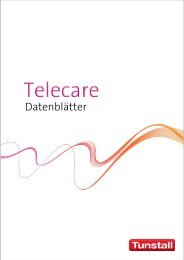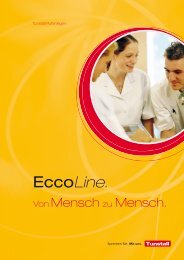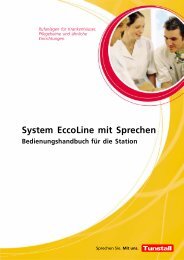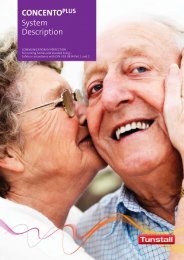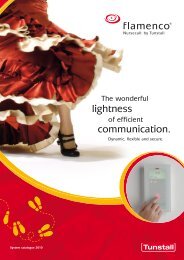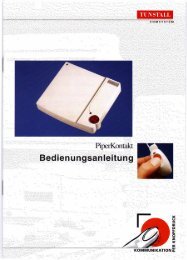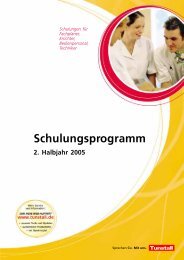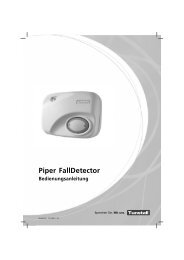Create successful ePaper yourself
Turn your PDF publications into a flip-book with our unique Google optimized e-Paper software.
<strong>Tunstall</strong> <strong>GmbH</strong>, Orkotten 66, D-48291 Telgte, www.tunstall.de<br />
Display module, order no. 19 0700 80<br />
Configuration<br />
All configuration settings are changed in the service menu.<br />
On page 4 is described, how you start the service menu, how<br />
you run through all service menu steps and how you close the<br />
service menu with saving the settings.<br />
You have to change the following setting:<br />
- Set the display module's logical group according to the setting<br />
within the ConLog software. Both values must match.<br />
You can change the following settings if required:<br />
- Changing the display module's device ID.<br />
- Changing the call type and contact type (NC contact/NO con‐<br />
tact) for the inputs R1, R2, R3, and R4.*)<br />
The following settings cannot be changed. But you can look at<br />
them in the service menu:<br />
- Checking whether DIP switch is set to ON, i.e. whether WC<br />
calls can be cancelled with the presence button.<br />
- Software and hardware version on the display module.<br />
*) Note for „Concento“ type nurse call systems! In “Concento“<br />
type systems (DIP switch 3 in the ON position) the inputs R1, R2,<br />
R3, and R4 cannot be changed. The appropriate steps are<br />
skipped in the service menu.<br />
Registering the room devices in the display module<br />
In order that the display module will monitor all room devices<br />
connected to the display module's inputs (max. 4 room devices<br />
per input) for faults during nurse call system operation, the room<br />
devices have to be registered in the display module.<br />
Pre-condition: Terminating resistors are active<br />
On each room device connected to a display module input the<br />
120 kOhm terminating resistor must be active. If several devices<br />
are connected in series, the terminating resistor of each device<br />
must be active. If you want to know how to activate a terminating<br />
resistor refer to the installation instructions for the relevant<br />
device.<br />
This is how you have to proceed<br />
You have to start and then to close the service menu:<br />
1. Start the service menu: Press the green button and keep it<br />
pressed. Within 1 second, also press the red button and keep<br />
it pressed for 10 seconds.<br />
The service menu is started. The display module registers all<br />
operational room devices with terminating resistor.<br />
2. Close the service menu: Keep the green button pressed for 3<br />
seconds.<br />
As an alternative to the described method, you can disconnect<br />
the display module from the power supply and then reconnect it.<br />
The display module then automatically registers all operational<br />
room devices with a terminating resistor.<br />
00 8814 02, 10/12 (Rev. 4.0) 3<br />
<strong>Technical</strong> <strong>Manual</strong> Page 92<br />
red button green button