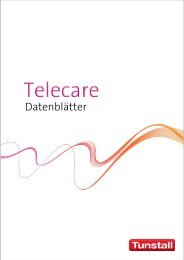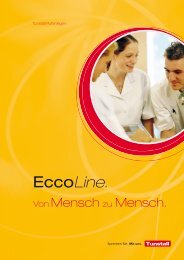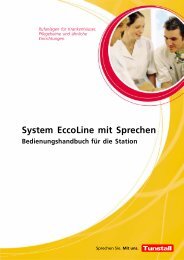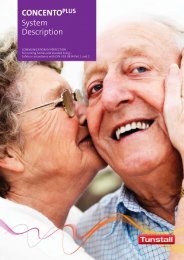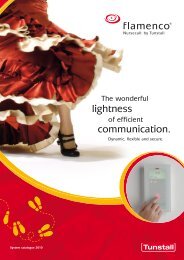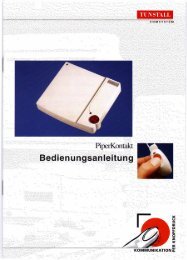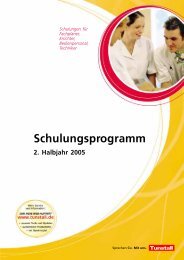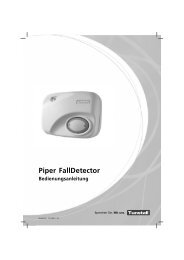You also want an ePaper? Increase the reach of your titles
YUMPU automatically turns print PDFs into web optimized ePapers that Google loves.
<strong>Tunstall</strong> <strong>GmbH</strong>, Orkotten 66, 48291 Telgte, www.tunstall.de<br />
Cancel switch/WC, order no. 19 0709 00<br />
Cancel switch for cancelling WC calls at the call location. Grey<br />
cancel button with reminder light and integrated location light as<br />
LED. The reminder light lights up when a WC call has been<br />
raised that must be cancelled with the cancel button.<br />
Connection to terminal, display module or call/presence combi‐<br />
nation bus (RAB)<br />
Dimensions (HxWxD): approx. 71 x 71 x 21 mm<br />
Weight incl. Central plate und frame: approx. 50 g<br />
Standby current consumption: 1 mA<br />
6<br />
7<br />
Maximum current consumption: 7.5 mA 4 Front side 4 Rear side<br />
Note! Complete installation of the system is described<br />
in the <strong>Technical</strong> <strong>Manual</strong>.<br />
Mounting<br />
Wall mounting on 1-gang back box.<br />
1. Strip the connecting cable to a suitable length. Remove the<br />
cable shield and the ground wire up to the cable sheath.<br />
2. If you want to connect the switch to a terminal, order no.<br />
19 0700 x0, or display module, order no. 19 0700 80, or a<br />
RAB, order no. 19 0701 00, connect the connecting cable to<br />
the connector 7 as per Fig. D.<br />
3. If you want to connect the switch to a terminal, order no.<br />
10 0700 x0, or display module, order no. 10 0700 8x, or a<br />
RAB, order no. 10 0701 x0, connect the connecting cable to<br />
the connector 7 as per Fig. E.<br />
4. Screw the switch 4 to the back box 5 with the screws 3 of the<br />
back box.<br />
5. Insert central plate 1 into the frame 2.<br />
6. Press the central plate 1 together with frame 2 onto the switch<br />
until it engages audibly on both sides.<br />
Dismantling<br />
1. Lever frame 2 together with central plate 1 off the wall using a<br />
screw driver, see Fig. C.<br />
2. Undo the screws 3 of the back box and remove the switch 4<br />
from the back box.<br />
3. Unscrew the connecting cable of the connector from the rear<br />
of the switch 4.<br />
00 8814 09, 10/12 (Rev. 2.0) 1<br />
<strong>Technical</strong> <strong>Manual</strong> Page 111<br />
1* Central plate for 1 button,<br />
order no. 19 9201 06<br />
2* Frame, internal dimensions: 55 x 55 mm<br />
3* Screws of the back box<br />
4 Cancel switch/WC<br />
5* Back box, 1-gang<br />
6 Solder bridge<br />
7 Connector<br />
* Not included with product delivery..<br />
1*<br />
1*<br />
2*<br />
3*<br />
2*<br />
3*<br />
4<br />
5*