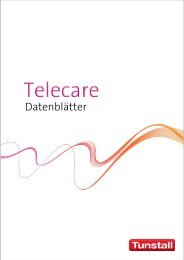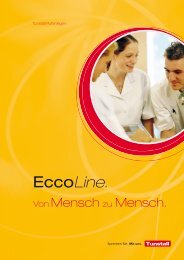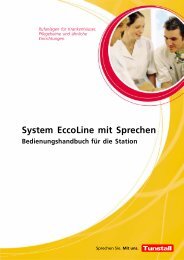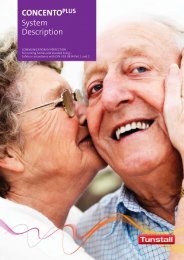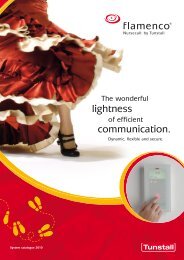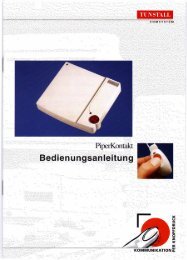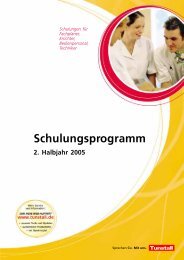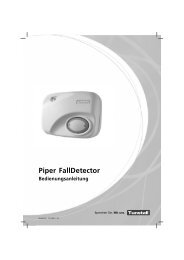You also want an ePaper? Increase the reach of your titles
YUMPU automatically turns print PDFs into web optimized ePapers that Google loves.
10. Configuring the nurse call system<br />
Remote<br />
maintenance<br />
(see Page 72)<br />
19 8000 10<br />
Telephone<br />
network<br />
70<br />
ISDN<br />
You can operate this installation as a stand-alone solution.<br />
However, ConLog PLUS is also network-capable, i.e. it can be operated in a<br />
server/client structure. The PC, which is connected directly at the Management<br />
Interface, is the server and contains the database with the project-specific data.<br />
At the same time, this is the first ConLog PLUS workstation. A maximum of 10<br />
further workstations can be installed as clients in the network. They access the<br />
server's database. The following software must be installed on the PCs:<br />
ConLogPLUS Management Interface Server, Order no. 19 0803 00<br />
ConLogPLUS Management Interface Client, Order no. 19 0803 05<br />
Server and clients must be organised in the same network.<br />
Server<br />
19 0803 00<br />
Management<br />
interface<br />
19 0800 15<br />
Length: 3 m<br />
Client 1<br />
19 0803 05<br />
Group bus of the nurse call system<br />
LAN / Ethernet<br />
Client 2<br />
19 0803 05<br />
Fig. 6: Workstations with ConLog PLUS management software<br />
Client 10<br />
19 0803 05<br />
CONCENTO PLUS - <strong>Technical</strong> <strong>Manual</strong>, 11/12 (Rev. 3.0), 00 8814 14