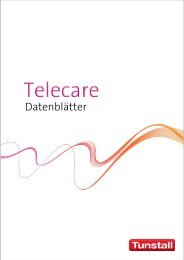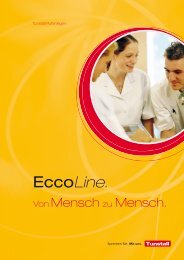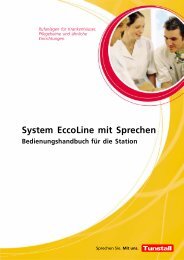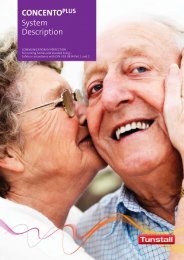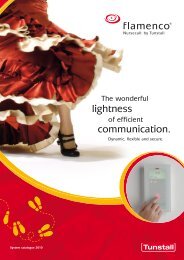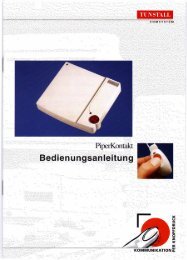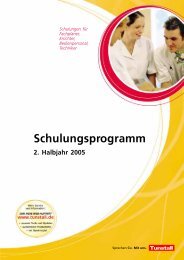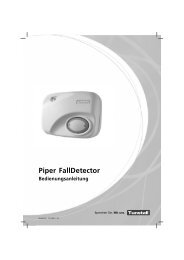Create successful ePaper yourself
Turn your PDF publications into a flip-book with our unique Google optimized e-Paper software.
<strong>Tunstall</strong> <strong>GmbH</strong>, Orkotten 66, 48291 Telgte, www.tunstall.de<br />
Terminal S4 P, order no. 19 0700 40 / Terminal S4 B, order no. 19 0700 70<br />
Terminal S4 P, order no. 19 0700 40<br />
Room terminal for the CONCENTO PLUS system, incorporating<br />
duplex speech facility system, with buttons for activating/deac‐<br />
tivating of presence, raising calls and answering calls.<br />
Terminal S4 B, order no. 19 0700 70<br />
Room terminal for the CONCENTOPLUS system, incorporating<br />
duplex speech facility system, with buttons for activating/deac‐<br />
tivating of presence, raising calls, residents' daily notification and<br />
residents' notification of absence as well as call answering.<br />
<strong>Technical</strong> data<br />
Dimensions incl. mounting plate (HxWxD): 190 x 102 x 50 mm<br />
Weight: approx. 305 g<br />
Standby current consumption: approx. 80 mA at 24 V DC<br />
The mounting kit, order no. 19 0700 90, i.e. the mounting plate<br />
with three connectors, must be ordered separately<br />
A pull cord, order no. 19 1421 10, can be connected to the input<br />
R7 of the terminal.<br />
It is possible to install the terminals in an existing nurse call sys‐<br />
tem of the type ”Concento” if the terminal is connected to a ward<br />
bus that is controlled by a group electronic, order no. 19 0700 10<br />
or 10 0700 10, and the ConLogII or ConLogPLUS 8<br />
2<br />
1 1 1<br />
3 3<br />
Terminal S4 P Terminal S4 B Rear of the<br />
terminals<br />
1 Terminal<br />
2 Covers on side of terminal<br />
software is used<br />
in the system. In this context, refer to the instructions on Page 3.<br />
3 Four protruding screws<br />
4* Four screws of the back box<br />
5* Mounting plate<br />
6* Back box<br />
7* Mounting plate latch<br />
8 Connection field<br />
* Not included with product delivery.<br />
Note: The complete installation of the system is<br />
described in the <strong>Technical</strong> <strong>Manual</strong>.<br />
Caution! Electrostatic sensitive components<br />
The printed circuit boards in the terminal contain<br />
components at risk from electrostatic charges.<br />
Therefore, avoid touching them.<br />
Mounting<br />
Wall mounting in the room's entrance area.<br />
1. Strip the connecting cable to a suitable length. Remove the<br />
cable shield and the ground wire up to the cable sheath.<br />
2. Connect the wires as per Fig. D to the three connectors of the<br />
mounting kit.<br />
3. Route the three connected connectors through the opening of<br />
the mounting plate 5.<br />
4. Securely screw the mounting plate 5 to the back box 6 with<br />
the four screws 4 of the back box.<br />
5. Set the DIP switch next to the connection field 8 on the rear of<br />
the terminal as per Fig. D.<br />
6. Plug the three wired connectors onto the connection field 8 on<br />
the back of the terminal, see Fig. A.<br />
7. Attach the Terminal 1 to the mounting plate 5so that the four<br />
protruding screws 3 are inserted into the 'keyholes' of the<br />
mounting plate 5.<br />
8. Slide down the Terminal 1 until it clicks into place.<br />
Dismantling<br />
1. With the thumb of one hand, push the latch 7 on the<br />
underside of the terminal 1 towards the wall so that the lock is<br />
released.<br />
2. At the same time and with the other hand, slide up the<br />
terminal 1 approximately 1 cm and then remove it from the<br />
mounting plate.<br />
3. Unplug the connectors from connection field 8 on the rear of<br />
the terminal 1, see Fig. A.<br />
00 8814 19, 10/12 (Rev. 2.0) 1<br />
<strong>Technical</strong> <strong>Manual</strong> Page 87<br />
1<br />
1<br />
5<br />
2<br />
3<br />
3<br />
3<br />
3<br />
4<br />
4<br />
7<br />
4<br />
4<br />
5<br />
Underside<br />
3<br />
6<br />
3<br />
7