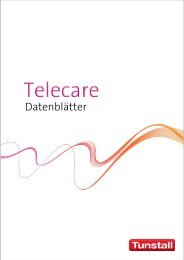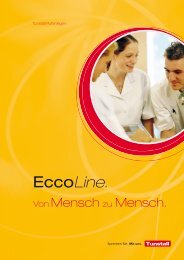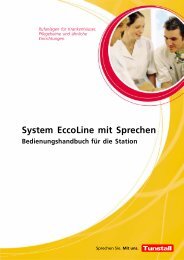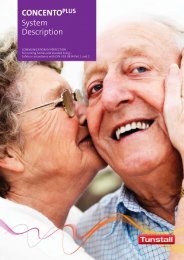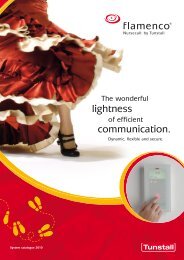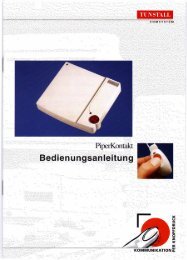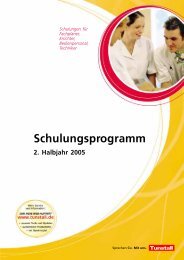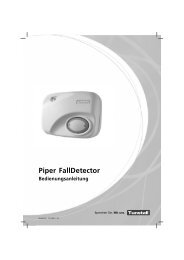Create successful ePaper yourself
Turn your PDF publications into a flip-book with our unique Google optimized e-Paper software.
<strong>Tunstall</strong> <strong>GmbH</strong>, Orkotten 66, 48291 Telgte, www.tunstall.de<br />
Terminal S4 P, order no. 19 0700 40 / Terminal S4 B, order no. 19 0700 70<br />
Putting a terminal into operation<br />
If you have carried out all the aforementioned installation work and the ward bus is in operation with the physically as‐<br />
sociated group electronic, put the terminal into operation:<br />
1. Switch on the power supply.<br />
The LEDs of the two grey buttons are on.<br />
2. Program the terminal via the bus system with the ConLog software. For details, refer to the documentation of the<br />
ConLog software.<br />
When the terminal is fully programmed, the LEDs in the two grey buttons go out.<br />
The terminal is in operation. For details of operating the terminal, refer to the nurse call system's operating<br />
instructions.<br />
Registering room devices<br />
So that the room devices connected to the terminal are monitored for faults, they must first be registered by the termi<br />
nal.<br />
Prerequisite: Terminating resistors active<br />
The 120 kOhm terminating resistor must be active on all room devices connected to the terminal. If several devices<br />
(max. 4 per input) are connected, the terminating resistor must be active on each of these devices. Refer to the in‐<br />
stallation instructions for the device for how to activate the terminating resistor.<br />
How to register the room devices and perform two simultaneous tests:<br />
Keep the two grey buttons on the terminal pressed for 10 seconds and then release them.<br />
The terminal registers all operational room devices with a terminating resistor. Three short confirmation tones<br />
sound.<br />
The LEDs of all functional terminal buttons flash 5 times at 1-second intervals.<br />
The light sections of the room lamp and the LEDsof all connected switches flash simultaneously 15 times at<br />
1-second intervals.<br />
Note: The LEDs of the call switches with connection socket(s) and the LEDs of the pear push switches do not flash in<br />
this test.<br />
Installation in an existing Concento system<br />
If you connect the terminal to an existing Concento system ins‐<br />
tead of a CONCENTOPLUS system, you must adapt the position<br />
of the DIP switches behind the cover 2 on the side.<br />
1. Lever off the cover 2 on the side of the Terminal 1 with a<br />
screwdriver and then remove it.<br />
2. Set the DIP switches 1 - 4 according to the connected group<br />
electronic (GE), as per Fig. B.<br />
3. Replace the cover 2 and press it on until it engages.<br />
Note: Configurability of the inputs<br />
When the DIP switches 1, 2 and 3 are inthe OFF position, not all<br />
inputs are configurable. Only the configuration of inputs R5 and<br />
R6 can be changed. Furthermore the inputs R7 and R6 are<br />
connected, i.e. the R6 setting also applies to R7. If a pull cord is<br />
connected to R7, then R6 must be set to the desired call type.<br />
00 8814 19, 10/12 (Rev. 2.0) 3<br />
<strong>Technical</strong> <strong>Manual</strong> Page 89<br />
DIP switch<br />
1<br />
1<br />
2<br />
3<br />
4<br />
ON<br />
ON<br />
ON<br />
ON<br />
2<br />
GE = 19 0700 10<br />
Sliding switch<br />
in position:<br />
CONCENTO PLUS<br />
Factory setting<br />
GE = 19 0700 10<br />
Sliding switch<br />
in position:<br />
Concento<br />
1<br />
2<br />
3<br />
4<br />
OFF<br />
OFF<br />
OFF<br />
ON<br />
1<br />
DIP switch 1 – 4<br />
GE = 10 0700 10<br />
1<br />
2<br />
3<br />
4<br />
OFF<br />
OFF<br />
OFF<br />
ON