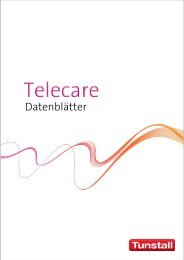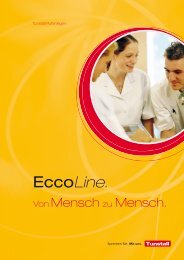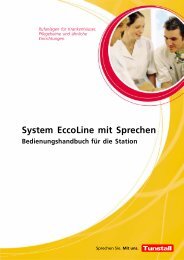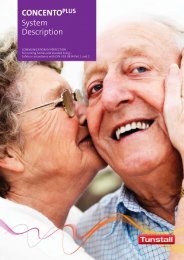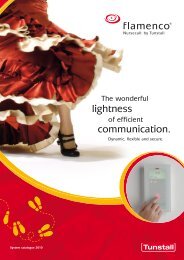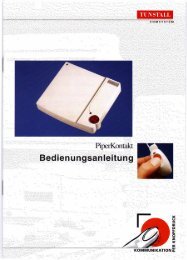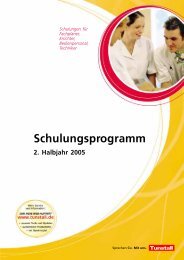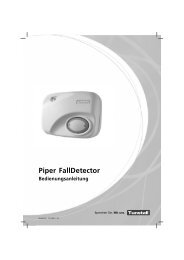You also want an ePaper? Increase the reach of your titles
YUMPU automatically turns print PDFs into web optimized ePapers that Google loves.
Group electronic (GE), order no. 19 0700 10<br />
Service menu<br />
Starting the service menu<br />
Keep the buttons 1 and 2 simultaneously pressed for 10 sec.<br />
The software revision of the GE (SW Ver.) is displayed. The<br />
service menu is active. The LED indicator lights show the<br />
same as in normal operation, see Fig. I.<br />
Scrolling through the service menu<br />
Press the button 2 to scroll forwards in the service menu.<br />
Press the button 1 to scroll backwards in the service menu.<br />
Saving changes and exiting the service menu<br />
Keep the buttons 1 and 2 simultaneously pressed for 3 sec.<br />
The changes are saved. The service menu is no longer<br />
active. The display shows the operating display, see Fig. H.<br />
Timeout for the service menu! If no button is pressed for longer<br />
than 1 minute, the service menu is ended automatically without<br />
saving the changes.<br />
Button 1<br />
Button 3<br />
Button 5<br />
Changing the menu language of the GE<br />
1. In the service menu, scroll to the ”Language” menupoint as described above in the ”service menu” section.<br />
2. Press the button 4 to select the ”Language” menu point.<br />
3. Press button 1 as often as necessary until the desired language appears.<br />
4. Press the button 2 in order to apply the new setting.<br />
The set language is applied. Note: The setting is not saved until the service menu is ended.<br />
Displaying the number of programmed ward bus users<br />
1. In the service menu, scroll to the ”Ward-Dev” menu point as<br />
described above in the ”service menu” section.<br />
The number of ward bus users programmed into the GE is<br />
displayed. This number must match the number of existing<br />
ward bus users.<br />
2. If the displayed number does not match the number of<br />
existing ward bus users, correct the programming with the<br />
ConLog software.<br />
00 8814 01, 10/12 (Rev. 3.0) 4<br />
<strong>Technical</strong> <strong>Manual</strong> Page 126<br />
Button 2<br />
Button 4<br />
Button 6<br />
Displaying the active timezone<br />
1. In the service menu, scroll to the ”timezone”<br />
menu point as described above in the ”service<br />
menu” section.<br />
The active timezone/shift is displayed.<br />
Testing the group lamp<br />
Testing the fault signal lamp<br />
Proceed as follows to test the connected group lamp (see Fig. F): Proceed as follows to test the connected fault<br />
1. In the service menu, scroll to the ”Test Gr-Lamp” menu point signal lamp (see Fig. F):<br />
as described above in the ”service menu” section.<br />
1. In the service menu, scroll to the ”Test Er-Lamp”<br />
2. Press the button 4 to start the test.<br />
menu point as described above in the ”service<br />
The connected group lamp is on for 30 seconds.<br />
menu” section.<br />
2. Press the button 4 to start the test.<br />
The connected fault signal lamp is on for 30<br />
seconds.<br />
Testing the fault signal relay<br />
Proceed as follows to test the function of the fault signal relay<br />
(see Fig. F):<br />
1. In the service menu, scroll to the ”Test Relay” menu point as<br />
described above in the ”service menu” section.<br />
2. Press button 4 to switch the relay.<br />
The relay is switched.<br />
You can switch the relay (toggle) as often as you like by pressing<br />
button 4.<br />
3. To ensure that the relay is in the correct state after the test,<br />
perform a GE reset by keeping buttons 5 and 6 pressed for 5<br />
seconds.<br />
Simulating a mains power failure<br />
Proceed as follows to simulate a mains power fai‐<br />
lure (see Fig. F):<br />
1. In the service menu, scroll to the ”Simulate<br />
NetError” menu point as described above in the<br />
”service menu” section.<br />
2. Press button 4 to simulate a mains power<br />
failure.<br />
A mains power failure (fault) is displayed in the<br />
nurse call system for 30 seconds.<br />
<strong>Tunstall</strong> <strong>GmbH</strong>, Orkotten 66, 48291 Telgte, www.tunstall.de