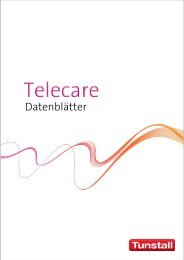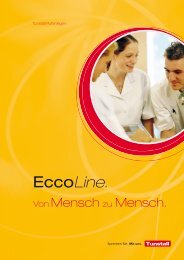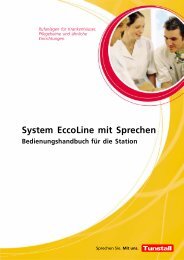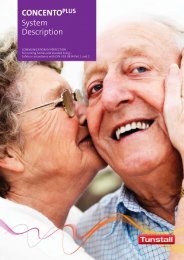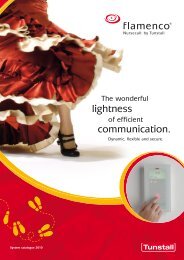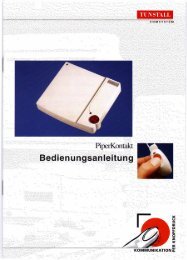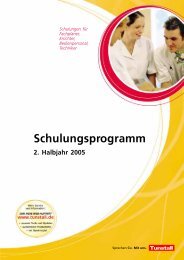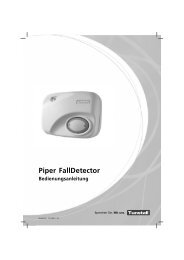You also want an ePaper? Increase the reach of your titles
YUMPU automatically turns print PDFs into web optimized ePapers that Google loves.
Power supply unit, Order No. 77 3401 00<br />
2. Connection<br />
The internal connection terminals are provided as screw/plug-in clamps.<br />
2.1 Mains connection<br />
You have to ensure, that the mains cable is disconnected from the AC supply voltage during the<br />
following procedure:<br />
1. Release 4 screws of the left cover and remove the cover to the front.<br />
Now, the terminal connection clamps are accessible.<br />
2. Direct the mains cable through the cable duct into the housing and connect to the appropriate<br />
terminal posts as designated in the unit.<br />
NOTE: To simplify this process, you may pull the input connector, connect the wires as shown and<br />
replace the plug in its socket.<br />
CAUTION ! Check for the correct and positive connection of the protective conductor.<br />
3. Secure the connecting cable against being pulled from the housing for example by fixing the<br />
installation cable with cable clamps.<br />
2.2 Output terminal clamps 24 V DC / 12.5 A<br />
The output voltage is generated via a primary pulse controller. This controller provides the output<br />
voltage of 24 V DC with 12.5 A current (for continuous operation considering all tolerance criteria).<br />
When in the normal operating mode, i.e. mains power supply, the electronic module monitors the<br />
output voltage. Starting at a load current level of more than approx. 12.5 A DC, the output voltage is<br />
reduced while keeping a constant current load.<br />
This is a self-correcting output voltage feature, as the output voltage will be reactivated, if the overload<br />
current drops below its trigger value of approx. 12.5 A. Further to this, the output voltage is protected<br />
by a 15 A flat fuse "F2".<br />
• The load shall be connected to the terminal clamps "+24V" and "0V" (provided 2 x).<br />
2.3 LEDs at the front face<br />
2.3.1 Green LED "Power"<br />
Green LED "Power“ is on. 24 V voltage is available at the terminal clamps.<br />
2.3.2 Red LED "Output Failure Fuse F2"<br />
Red LED "Output Failure Fuse F2" and green<br />
LED “+24 V Power” are on.<br />
2.4 Indicator clamps (3, 4, 5)<br />
Output fuse failed or was removed. No voltage is<br />
available at the output clamps.<br />
The clamps 3, 4 and 5 are potential-free switching contacts for indicating the current operating state:<br />
Contact 3 – 4 closed.<br />
Green LED "Power“ is off.<br />
Contact 3 – 5 closed.<br />
Green LED "Power“ is on.<br />
No mains supply. No voltage available at the<br />
output clamps.<br />
24 V voltage is available at the terminal clamps.<br />
The indication "No mains power" may have several causes, e.g.:<br />
• No input voltage at the power supply unit.<br />
• When the load current exceeds approx. 12.5 A, the output current is reduced until the overload<br />
situation at the output clamps has been corrected.<br />
• Output fuse was removed or damaged. (Red LED "Output Failure Fuse F2“ is on)<br />
• "Mains Fuse F1“ missing or defective.<br />
English - 2 © <strong>Tunstall</strong> <strong>GmbH</strong>, Orkotten 66, 48291 Telgte, Germany, www.tunstall.de, 00 8802 42, Rev. 3.1 (05/2008)<br />
<strong>Technical</strong> <strong>Manual</strong> Page 142