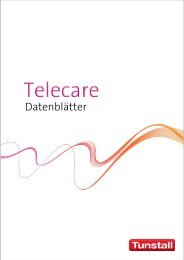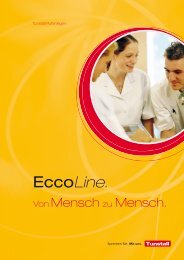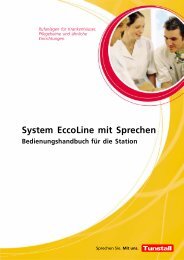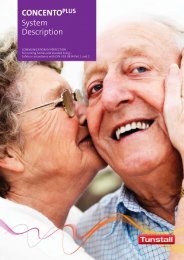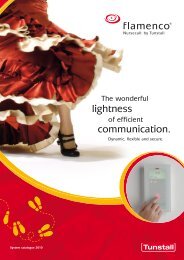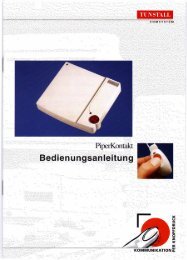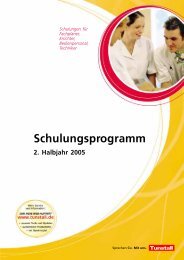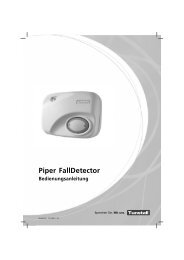Create successful ePaper yourself
Turn your PDF publications into a flip-book with our unique Google optimized e-Paper software.
Management Interface, Order no. 19 0700 00<br />
Connections to connection field (connection to the group bus)<br />
JP3:<br />
= ON: Management<br />
Interface is first or last<br />
bus user<br />
(= bus termination)<br />
= OFF: Management<br />
Interface is neither first<br />
nor last bus user<br />
group bus (speech)<br />
GSD<br />
GSC<br />
GSB<br />
a/b connection to the analogue<br />
telephone network (alternative to the<br />
connection to the RJ11 socket, Fig. G).<br />
8<br />
BN<br />
WH(BN)<br />
GN<br />
GSA<br />
TB<br />
TA<br />
NO<br />
NC<br />
COM<br />
GB<br />
GA<br />
YE<br />
WH(YE)<br />
Connections to connection field (connection to a ward bus)<br />
JP3:<br />
= ON: Management<br />
Interface is first or last<br />
bus user<br />
(= bus termination)<br />
= OFF: Management<br />
Interface is neither first<br />
nor last bus user<br />
ward bus (speech)<br />
ISD<br />
ISC<br />
ISB<br />
BN<br />
WH(BN)<br />
GN<br />
a/b connection to the analogue telephone<br />
network (alternative to the connection to the<br />
RJ11 socket, Fig. G).<br />
8<br />
JP3 JP2<br />
00 8814 00, 10/12 (Rev. 4.0) 2<br />
<strong>Technical</strong> <strong>Manual</strong> Page 128<br />
WH(GN)<br />
WH(GN) ISA<br />
TB<br />
TA<br />
NO<br />
NC<br />
COM<br />
WH(YE)<br />
GND<br />
GND<br />
BN<br />
BN<br />
+24 V<br />
+24 V<br />
BU<br />
BU<br />
power supply<br />
group bus (data)<br />
potential free fault message output<br />
IA<br />
IB<br />
Attaching the patch cords to the Management Interface<br />
9<br />
JP3 JP2<br />
YE<br />
GND<br />
GND<br />
BU<br />
BU<br />
+24 V<br />
+24 V<br />
BN<br />
BN<br />
JP2:<br />
= ON<br />
JP2 must always be set to<br />
ON position.<br />
power supply<br />
ward bus (data)<br />
Potential free fault message output<br />
JP2:<br />
= ON<br />
JP2 must always be set to<br />
ON position<br />
not connected<br />
RJ11 socket: a/b connection to the analogue telephone network.<br />
Sub D socket, 9 pole (RS232): ConLog PLUS or ConLog II software,<br />
max. 10 m cable length<br />
Sub D plug, 9 pole (RS232): ESPA 4.4.4 for paging system or DECT,<br />
max. 10 m cable length<br />
not connected<br />
RJ45 socket: network connection for service access by FTP for <strong>Tunstall</strong> <strong>GmbH</strong> (password protected)<br />
Reset button: use e.g. after having set the IP address, see Fig. O<br />
<strong>Tunstall</strong> <strong>GmbH</strong>, Orkotten 66, D-48291 Telgte, www.tunstall.de