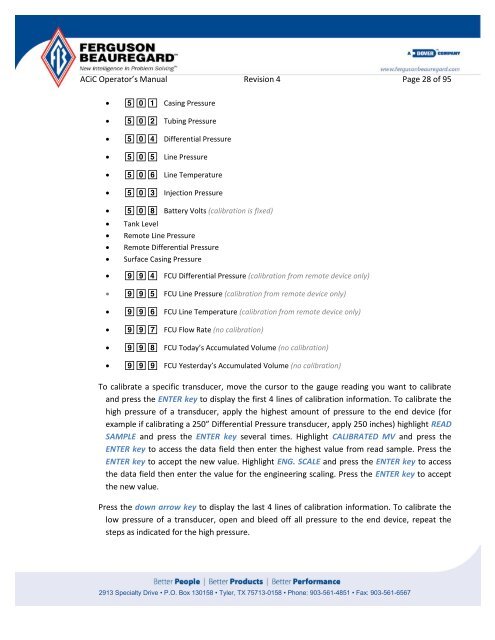Operator's Manual – AutoCycle iC - Ferguson Beauregard
Operator's Manual – AutoCycle iC - Ferguson Beauregard
Operator's Manual – AutoCycle iC - Ferguson Beauregard
Create successful ePaper yourself
Turn your PDF publications into a flip-book with our unique Google optimized e-Paper software.
AC<strong>iC</strong> Operator’s <strong>Manual</strong> Revision 4 Page 28 of 95<br />
501 Casing Pressure<br />
502 Tubing Pressure<br />
504 Differential Pressure<br />
505 Line Pressure<br />
506 Line Temperature<br />
503 Injection Pressure<br />
508 Battery Volts (calibration is fixed)<br />
Tank Level<br />
Remote Line Pressure<br />
Remote Differential Pressure<br />
Surface Casing Pressure<br />
994 FCU Differential Pressure (calibration from remote device only)<br />
995 FCU Line Pressure (calibration from remote device only)<br />
996 FCU Line Temperature (calibration from remote device only)<br />
997 FCU Flow Rate (no calibration)<br />
998 FCU Today’s Accumulated Volume (no calibration)<br />
999 FCU Yesterday’s Accumulated Volume (no calibration)<br />
To calibrate a specific transducer, move the cursor to the gauge reading you want to calibrate<br />
and press the ENTER key to display the first 4 lines of calibration information. To calibrate the<br />
high pressure of a transducer, apply the highest amount of pressure to the end device (for<br />
example if calibrating a 250” Differential Pressure transducer, apply 250 inches) highlight READ<br />
SAMPLE and press the ENTER key several times. Highlight CALIBRATED MV and press the<br />
ENTER key to access the data field then enter the highest value from read sample. Press the<br />
ENTER key to accept the new value. Highlight ENG. SCALE and press the ENTER key to access<br />
the data field then enter the value for the engineering scaling. Press the ENTER key to accept<br />
the new value.<br />
Press the down arrow key to display the last 4 lines of calibration information. To calibrate the<br />
low pressure of a transducer, open and bleed off all pressure to the end device, repeat the<br />
steps as indicated for the high pressure.<br />
2913 Specialty Drive • P.O. Box 130158 • Tyler, TX 75713-0158 • Phone: 903-561-4851 • Fax: 903-561-6567