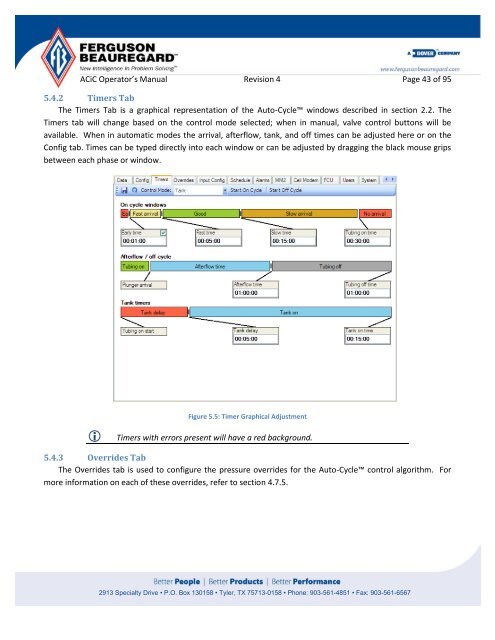Operator's Manual – AutoCycle iC - Ferguson Beauregard
Operator's Manual – AutoCycle iC - Ferguson Beauregard
Operator's Manual – AutoCycle iC - Ferguson Beauregard
You also want an ePaper? Increase the reach of your titles
YUMPU automatically turns print PDFs into web optimized ePapers that Google loves.
AC<strong>iC</strong> Operator’s <strong>Manual</strong> Revision 4 Page 43 of 95<br />
5.4.2 Timers Tab<br />
The Timers Tab is a graphical representation of the Auto-Cycle windows described in section 2.2. The<br />
Timers tab will change based on the control mode selected; when in manual, valve control buttons will be<br />
available. When in automatic modes the arrival, afterflow, tank, and off times can be adjusted here or on the<br />
Config tab. Times can be typed directly into each window or can be adjusted by dragging the black mouse grips<br />
between each phase or window.<br />
Figure 5.5: Timer Graphical Adjustment<br />
Timers with errors present will have a red background.<br />
5.4.3 Overrides Tab<br />
The Overrides tab is used to configure the pressure overrides for the Auto-Cycle control algorithm. For<br />
more information on each of these overrides, refer to section 4.7.5.<br />
2913 Specialty Drive • P.O. Box 130158 • Tyler, TX 75713-0158 • Phone: 903-561-4851 • Fax: 903-561-6567