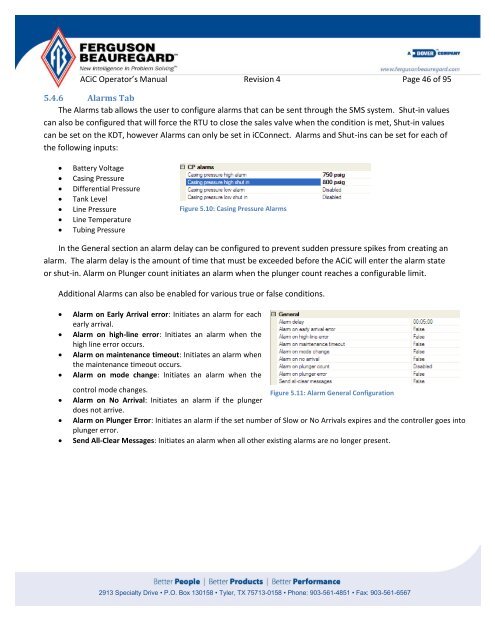Operator's Manual – AutoCycle iC - Ferguson Beauregard
Operator's Manual – AutoCycle iC - Ferguson Beauregard
Operator's Manual – AutoCycle iC - Ferguson Beauregard
Create successful ePaper yourself
Turn your PDF publications into a flip-book with our unique Google optimized e-Paper software.
AC<strong>iC</strong> Operator’s <strong>Manual</strong> Revision 4 Page 46 of 95<br />
5.4.6 Alarms Tab<br />
The Alarms tab allows the user to configure alarms that can be sent through the SMS system. Shut-in values<br />
can also be configured that will force the RTU to close the sales valve when the condition is met, Shut-in values<br />
can be set on the KDT, however Alarms can only be set in <strong>iC</strong>Connect. Alarms and Shut-ins can be set for each of<br />
the following inputs:<br />
Battery Voltage<br />
Casing Pressure<br />
Differential Pressure<br />
Tank Level<br />
Line Pressure<br />
Line Temperature<br />
Tubing Pressure<br />
Figure 5.10: Casing Pressure Alarms<br />
In the General section an alarm delay can be configured to prevent sudden pressure spikes from creating an<br />
alarm. The alarm delay is the amount of time that must be exceeded before the AC<strong>iC</strong> will enter the alarm state<br />
or shut-in. Alarm on Plunger count initiates an alarm when the plunger count reaches a configurable limit.<br />
Additional Alarms can also be enabled for various true or false conditions.<br />
Alarm on Early Arrival error: Initiates an alarm for each<br />
early arrival.<br />
Alarm on high-line error: Initiates an alarm when the<br />
high line error occurs.<br />
Alarm on maintenance timeout: Initiates an alarm when<br />
the maintenance timeout occurs.<br />
Alarm on mode change: Initiates an alarm when the<br />
<br />
control mode changes.<br />
Alarm on No Arrival: Initiates an alarm if the plunger<br />
does not arrive.<br />
Figure 5.11: Alarm General Configuration<br />
Alarm on Plunger Error: Initiates an alarm if the set number of Slow or No Arrivals expires and the controller goes into<br />
plunger error.<br />
Send All-Clear Messages: Initiates an alarm when all other existing alarms are no longer present.<br />
2913 Specialty Drive • P.O. Box 130158 • Tyler, TX 75713-0158 • Phone: 903-561-4851 • Fax: 903-561-6567