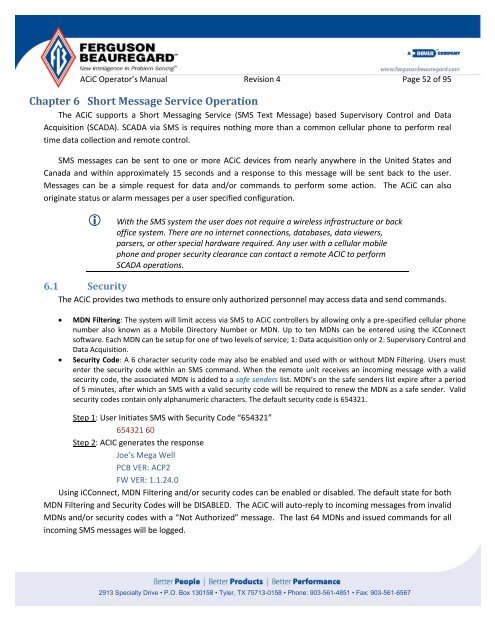Operator's Manual – AutoCycle iC - Ferguson Beauregard
Operator's Manual – AutoCycle iC - Ferguson Beauregard
Operator's Manual – AutoCycle iC - Ferguson Beauregard
You also want an ePaper? Increase the reach of your titles
YUMPU automatically turns print PDFs into web optimized ePapers that Google loves.
AC<strong>iC</strong> Operator’s <strong>Manual</strong> Revision 4 Page 52 of 95<br />
Chapter 6 Short Message Service Operation<br />
The AC<strong>iC</strong> supports a Short Messaging Service (SMS Text Message) based Supervisory Control and Data<br />
Acquisition (SCADA). SCADA via SMS is requires nothing more than a common cellular phone to perform real<br />
time data collection and remote control.<br />
SMS messages can be sent to one or more AC<strong>iC</strong> devices from nearly anywhere in the United States and<br />
Canada and within approximately 15 seconds and a response to this message will be sent back to the user.<br />
Messages can be a simple request for data and/or commands to perform some action. The AC<strong>iC</strong> can also<br />
originate status or alarm messages per a user specified configuration.<br />
With the SMS system the user does not require a wireless infrastructure or back<br />
office system. There are no internet connections, databases, data viewers,<br />
parsers, or other special hardware required. Any user with a cellular mobile<br />
phone and proper security clearance can contact a remote ACIC to perform<br />
SCADA operations.<br />
6.1 Security<br />
The AC<strong>iC</strong> provides two methods to ensure only authorized personnel may access data and send commands.<br />
MDN Filtering: The system will limit access via SMS to AC<strong>iC</strong> controllers by allowing only a pre-specified cellular phone<br />
number also known as a Mobile Directory Number or MDN. Up to ten MDNs can be entered using the <strong>iC</strong>Connect<br />
software. Each MDN can be setup for one of two levels of service; 1: Data acquisition only or 2: Supervisory Control and<br />
Data Acquisition.<br />
Security Code: A 6 character security code may also be enabled and used with or without MDN Filtering. Users must<br />
enter the security code within an SMS command. When the remote unit receives an incoming message with a valid<br />
security code, the associated MDN is added to a safe senders list. MDN’s on the safe senders list expire after a period<br />
of 5 minutes, after which an SMS with a valid security code will be required to renew the MDN as a safe sender. Valid<br />
security codes contain only alphanumeric characters. The default security code is 654321.<br />
Step 1: User Initiates SMS with Security Code “654321”<br />
654321 60<br />
Step 2: ACIC generates the response<br />
Joe’s Mega Well<br />
PCB VER: ACP2<br />
FW VER: 1.1.24.0<br />
Using <strong>iC</strong>Connect, MDN Filtering and/or security codes can be enabled or disabled. The default state for both<br />
MDN Filtering and Security Codes will be DISABLED. The AC<strong>iC</strong> will auto-reply to incoming messages from invalid<br />
MDNs and/or security codes with a “Not Authorized” message. The last 64 MDNs and issued commands for all<br />
incoming SMS messages will be logged.<br />
2913 Specialty Drive • P.O. Box 130158 • Tyler, TX 75713-0158 • Phone: 903-561-4851 • Fax: 903-561-6567