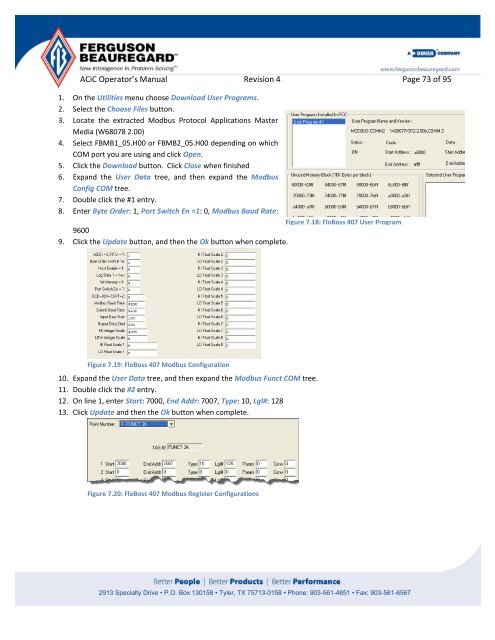Operator's Manual – AutoCycle iC - Ferguson Beauregard
Operator's Manual – AutoCycle iC - Ferguson Beauregard
Operator's Manual – AutoCycle iC - Ferguson Beauregard
You also want an ePaper? Increase the reach of your titles
YUMPU automatically turns print PDFs into web optimized ePapers that Google loves.
1.<br />
2.<br />
3.<br />
4.<br />
5.<br />
6.<br />
7.<br />
8.<br />
9.<br />
AC<strong>iC</strong> Operator’s <strong>Manual</strong> Revision 4 Page 73 of 95<br />
On the Utilities menu choose Download User Programs.<br />
Select the Choose Files button.<br />
Locate the extracted Modbus Protocol Applications Master<br />
Media (W68078 2.00)<br />
Select FBMB1_05.H00 or FBMB2_05.H00 depending on which<br />
COM port you are using and click Open.<br />
Click the Download button. Click Close when finished<br />
Expand the User Data tree, and then expand the Modbus<br />
Config COM tree.<br />
Double click the #1 entry.<br />
Enter Byte Order: 1, Port Switch En =1: 0, Modbus Baud Rate:<br />
Figure 7.18: FloBoss 407 User Program<br />
9600<br />
Click the Update button, and then the Ok button when complete.<br />
Figure 7.19: FloBoss 407 Modbus Configuration<br />
10. Expand the User Data tree, and then expand the Modbus Funct COM tree.<br />
11. Double click the #2 entry.<br />
12. On line 1, enter Start: 7000, End Addr: 7007, Type: 10, Lgl#: 128<br />
13. Click Update and then the Ok button when complete.<br />
Figure 7.20: FloBoss 407 Modbus Register Configurations<br />
2913 Specialty Drive • P.O. Box 130158 • Tyler, TX 75713-0158 • Phone: 903-561-4851 • Fax: 903-561-6567