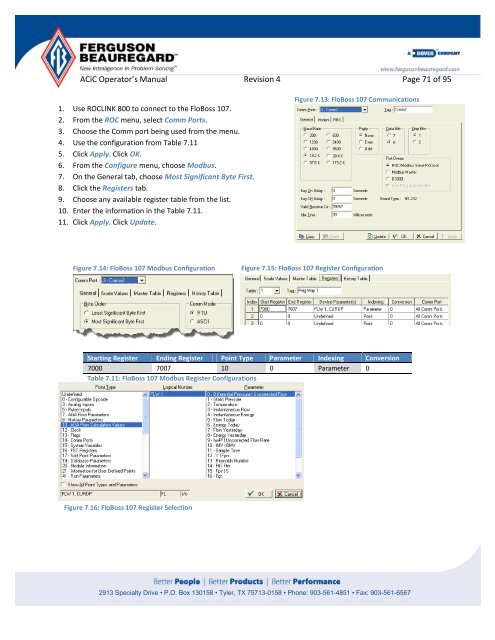Operator's Manual – AutoCycle iC - Ferguson Beauregard
Operator's Manual – AutoCycle iC - Ferguson Beauregard
Operator's Manual – AutoCycle iC - Ferguson Beauregard
Create successful ePaper yourself
Turn your PDF publications into a flip-book with our unique Google optimized e-Paper software.
AC<strong>iC</strong> Operator’s <strong>Manual</strong> Revision 4 Page 71 of 95<br />
1. Use ROCLINK 800 to connect to the FloBoss 107.<br />
2. From the ROC menu, select Comm Ports.<br />
3. Choose the Comm port being used from the menu.<br />
4. Use the configuration from Table 7.11<br />
5. Click Apply. Click OK.<br />
6. From the Configure menu, choose Modbus.<br />
7. On the General tab, choose Most Significant Byte First.<br />
8. Click the Registers tab.<br />
9. Choose any available register table from the list.<br />
10. Enter the information in the Table 7.11.<br />
11. Click Apply. Click Update.<br />
Starting Register Ending Register Point Type Parameter Indexing Conversion<br />
7000 7007 10 0 Parameter 0<br />
Table 7.11: FloBoss 107 Modbus Register Configurations<br />
Figure 7.16: FloBoss 107 Register Selection<br />
Figure 7.13: FloBoss 107 Communications<br />
Figure 7.14: FloBoss 107 Modbus Configuration Figure 7.15: FloBoss 107 Register Configuration<br />
2913 Specialty Drive • P.O. Box 130158 • Tyler, TX 75713-0158 • Phone: 903-561-4851 • Fax: 903-561-6567