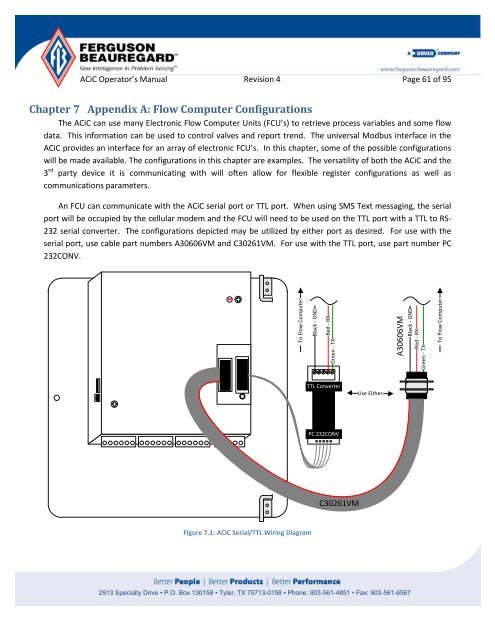Operator's Manual – AutoCycle iC - Ferguson Beauregard
Operator's Manual – AutoCycle iC - Ferguson Beauregard
Operator's Manual – AutoCycle iC - Ferguson Beauregard
You also want an ePaper? Increase the reach of your titles
YUMPU automatically turns print PDFs into web optimized ePapers that Google loves.
AC<strong>iC</strong> Operator’s <strong>Manual</strong> Revision 4 Page 61 of 95<br />
Chapter 7 Appendix A: Flow Computer Configurations<br />
The AC<strong>iC</strong> can use many Electronic Flow Computer Units (FCU’s) to retrieve process variables and some flow<br />
data. This information can be used to control valves and report trend. The universal Modbus interface in the<br />
AC<strong>iC</strong> provides an interface for an array of electronic FCU’s. In this chapter, some of the possible configurations<br />
will be made available. The configurations in this chapter are examples. The versatility of both the AC<strong>iC</strong> and the<br />
3 rd party device it is communicating with will often allow for flexible register configurations as well as<br />
communications parameters.<br />
An FCU can communicate with the AC<strong>iC</strong> serial port or TTL port. When using SMS Text messaging, the serial<br />
port will be occupied by the cellular modem and the FCU will need to be used on the TTL port with a TTL to RS-<br />
232 serial converter. The configurations depicted may be utilized by either port as desired. For use with the<br />
serial port, use cable part numbers A30606VM and C30261VM. For use with the TTL port, use part number PC<br />
232CONV.<br />
2913 Specialty Drive • P.O. Box 130158 • Tyler, TX 75713-0158 • Phone: 903-561-4851 • Fax: 903-561-6567<br />
To Flow Computer<br />
Figure 7.1: AC<strong>iC</strong> Serial/TTL Wiring Diagram<br />
Black - GND<br />
Red - RX<br />
Green - TX<br />
TTL Converter<br />
PC 232CONV<br />
C30261VM<br />
Use Either<br />
A30606VM<br />
Black - GND<br />
Red - RX<br />
Green - TX<br />
To Flow Computer