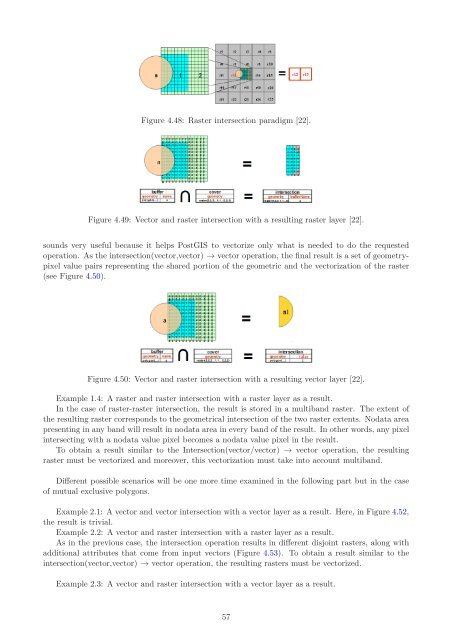PostGIS Raster : Extending PostgreSQL for The Support of ... - CoDE
PostGIS Raster : Extending PostgreSQL for The Support of ... - CoDE
PostGIS Raster : Extending PostgreSQL for The Support of ... - CoDE
Create successful ePaper yourself
Turn your PDF publications into a flip-book with our unique Google optimized e-Paper software.
Figure 4.48: <strong>Raster</strong> intersection paradigm [22].<br />
Figure 4.49: Vector and raster intersection with a resulting raster layer [22].<br />
sounds very useful because it helps <strong>PostGIS</strong> to vectorize only what is needed to do the requested<br />
operation. As the intersection(vector,vector) → vector operation, the final result is a set <strong>of</strong> geometrypixel<br />
value pairs representing the shared portion <strong>of</strong> the geometric and the vectorization <strong>of</strong> the raster<br />
(see Figure 4.50).<br />
Figure 4.50: Vector and raster intersection with a resulting vector layer [22].<br />
Example 1.4: A raster and raster intersection with a raster layer as a result.<br />
In the case <strong>of</strong> raster-raster intersection, the result is stored in a multiband raster. <strong>The</strong> extent <strong>of</strong><br />
the resulting raster corresponds to the geometrical intersection <strong>of</strong> the two raster extents. Nodata area<br />
presenting in any band will result in nodata area in every band <strong>of</strong> the result. In other words, any pixel<br />
intersecting with a nodata value pixel becomes a nodata value pixel in the result.<br />
To obtain a result similar to the Intersection(vector/vector) → vector operation, the resulting<br />
raster must be vectorized and moreover, this vectorization must take into account multiband.<br />
Different possible scenarios will be one more time examined in the following part but in the case<br />
<strong>of</strong> mutual exclusive polygons.<br />
Example 2.1: A vector and vector intersection with a vector layer as a result. Here, in Figure 4.52,<br />
the result is trivial.<br />
Example 2.2: A vector and raster intersection with a raster layer as a result.<br />
As in the previous case, the intersection operation results in different disjoint rasters, along with<br />
additional attributes that come from input vectors (Figure 4.53). To obtain a result similar to the<br />
intersection(vector,vector) → vector operation, the resulting rasters must be vectorized.<br />
Example 2.3: A vector and raster intersection with a vector layer as a result.<br />
57