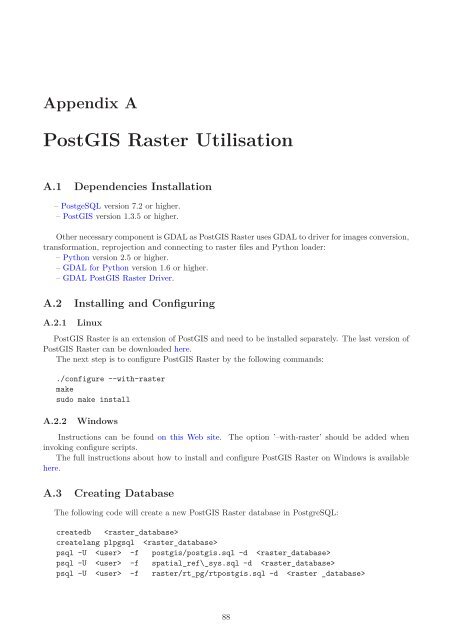PostGIS Raster : Extending PostgreSQL for The Support of ... - CoDE
PostGIS Raster : Extending PostgreSQL for The Support of ... - CoDE
PostGIS Raster : Extending PostgreSQL for The Support of ... - CoDE
You also want an ePaper? Increase the reach of your titles
YUMPU automatically turns print PDFs into web optimized ePapers that Google loves.
Appendix A<br />
<strong>PostGIS</strong> <strong>Raster</strong> Utilisation<br />
A.1 Dependencies Installation<br />
– PostgeSQL version 7.2 or higher.<br />
– <strong>PostGIS</strong> version 1.3.5 or higher.<br />
Other necessary component is GDAL as <strong>PostGIS</strong> <strong>Raster</strong> uses GDAL to driver <strong>for</strong> images conversion,<br />
trans<strong>for</strong>mation, reprojection and connecting to raster files and Python loader:<br />
– Python version 2.5 or higher.<br />
– GDAL <strong>for</strong> Python version 1.6 or higher.<br />
– GDAL <strong>PostGIS</strong> <strong>Raster</strong> Driver.<br />
A.2 Installing and Configuring<br />
A.2.1 Linux<br />
<strong>PostGIS</strong> <strong>Raster</strong> is an extension <strong>of</strong> <strong>PostGIS</strong> and need to be installed separately. <strong>The</strong> last version <strong>of</strong><br />
<strong>PostGIS</strong> <strong>Raster</strong> can be downloaded here.<br />
<strong>The</strong> next step is to configure <strong>PostGIS</strong> <strong>Raster</strong> by the following commands:<br />
./configure --with-raster<br />
make<br />
sudo make install<br />
A.2.2 Windows<br />
Instructions can be found on this Web site. <strong>The</strong> option ’–with-raster’ should be added when<br />
invoking configure scripts.<br />
<strong>The</strong> full instructions about how to install and configure <strong>PostGIS</strong> <strong>Raster</strong> on Windows is available<br />
here.<br />
A.3 Creating Database<br />
<strong>The</strong> following code will create a new <strong>PostGIS</strong> <strong>Raster</strong> database in <strong>PostgreSQL</strong>:<br />
createdb <br />
createlang plpgsql <br />
psql -U -f postgis/postgis.sql -d <br />
psql -U -f spatial_ref\_sys.sql -d <br />
psql -U -f raster/rt_pg/rtpostgis.sql -d <br />
88