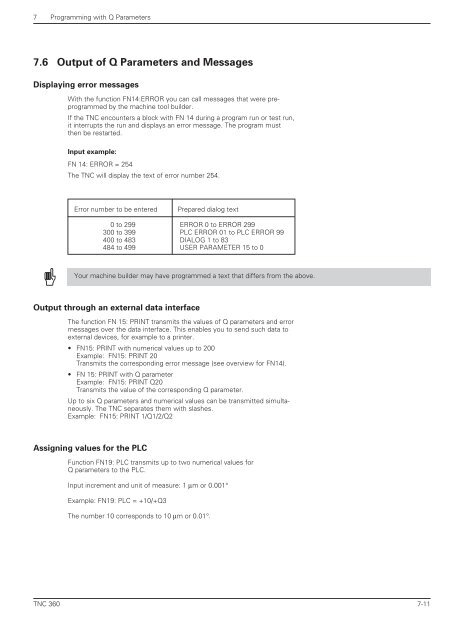User's Manual TNC 360 (from 259 900-11) - heidenhain
User's Manual TNC 360 (from 259 900-11) - heidenhain
User's Manual TNC 360 (from 259 900-11) - heidenhain
You also want an ePaper? Increase the reach of your titles
YUMPU automatically turns print PDFs into web optimized ePapers that Google loves.
7 Programming with Q Parameters<br />
7.6 Output of Q Parameters and Messages<br />
Displaying error messages<br />
<strong>TNC</strong> <strong>360</strong><br />
With the function FN14:ERROR you can call messages that were preprogrammed<br />
by the machine tool builder.<br />
If the <strong>TNC</strong> encounters a block with FN 14 during a program run or test run,<br />
it interrupts the run and displays an error message. The program must<br />
then be restarted.<br />
Input example:<br />
FN 14: ERROR = 254<br />
The <strong>TNC</strong> will display the text of error number 254.<br />
Error number to be entered Prepared dialog text<br />
0 to 299 ERROR 0 to ERROR 299<br />
300 to 399 PLC ERROR 01 to PLC ERROR 99<br />
400 to 483 DIALOG 1 to 83<br />
484 to 499 USER PARAMETER 15 to 0<br />
Your machine builder may have programmed a text that differs <strong>from</strong> the above.<br />
Output through an external data interface<br />
The function FN 15: PRINT transmits the values of Q parameters and error<br />
messages over the data interface. This enables you to send such data to<br />
external devices, for example to a printer.<br />
• FN15: PRINT with numerical values up to 200<br />
Example: FN15: PRINT 20<br />
Transmits the corresponding error message (see overview for FN14).<br />
• FN 15: PRINT with Q parameter<br />
Example: FN15: PRINT Q20<br />
Transmits the value of the corresponding Q parameter.<br />
Up to six Q parameters and numerical values can be transmitted simultaneously.<br />
The <strong>TNC</strong> separates them with slashes.<br />
Example: FN15: PRINT 1/Q1/2/Q2<br />
Assigning values for the PLC<br />
Function FN19: PLC transmits up to two numerical values for<br />
Q parameters to the PLC.<br />
Input increment and unit of measure: 1 μm or 0.001°<br />
Example: FN19: PLC = +10/+Q3<br />
The number 10 corresponds to 10 μm or 0.01°.<br />
7-<strong>11</strong>