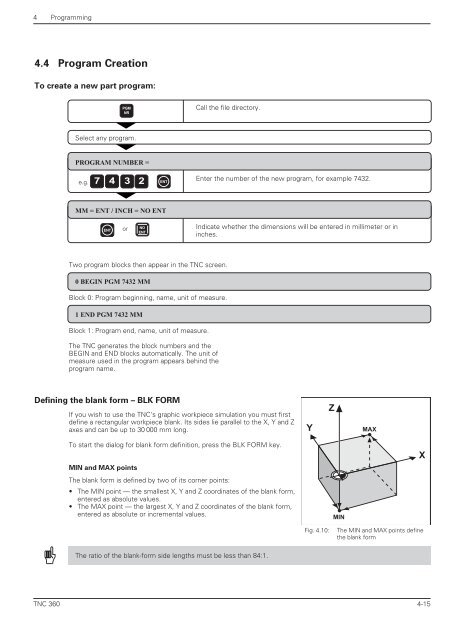User's Manual TNC 360 (from 259 900-11) - heidenhain
User's Manual TNC 360 (from 259 900-11) - heidenhain
User's Manual TNC 360 (from 259 900-11) - heidenhain
Create successful ePaper yourself
Turn your PDF publications into a flip-book with our unique Google optimized e-Paper software.
4 Programming<br />
4.4 Program Creation<br />
To create a new part program:<br />
<strong>TNC</strong> <strong>360</strong><br />
e.g. 7 4<br />
ENT<br />
PGM<br />
NR<br />
Select any program.<br />
PROGRAM NUMBER =<br />
3 2<br />
or<br />
NO<br />
ENT<br />
ENT<br />
MM = ENT / INCH = NO ENT<br />
Two program blocks then appear in the <strong>TNC</strong> screen.<br />
0 BEGIN PGM 7432 MM<br />
Block 0: Program beginning, name, unit of measure.<br />
1 END PGM 7432 MM<br />
Block 1: Program end, name, unit of measure.<br />
The <strong>TNC</strong> generates the block numbers and the<br />
BEGIN and END blocks automatically. The unit of<br />
measure used in the program appears behind the<br />
program name.<br />
Defining the blank form – BLK FORM<br />
Call the file directory.<br />
Enter the number of the new program, for example 7432.<br />
If you wish to use the <strong>TNC</strong>'s graphic workpiece simulation you must first<br />
define a rectangular workpiece blank. Its sides lie parallel to the X, Y and Z<br />
axes and can be up to 30 000 mm long.<br />
To start the dialog for blank form definition, press the BLK FORM key.<br />
Indicate whether the dimensions will be entered in millimeter or in<br />
inches.<br />
MIN and MAX points<br />
The blank form is defined by two of its corner points:<br />
• The MIN point — the smallest X, Y and Z coordinates of the blank form,<br />
entered as absolute values.<br />
• The MAX point — the largest X, Y and Z coordinates of the blank form,<br />
entered as absolute or incremental values.<br />
The ratio of the blank-form side lengths must be less than 84:1.<br />
Y<br />
Z<br />
MIN<br />
MAX<br />
Fig. 4.10: The MIN and MAX points define<br />
the blank form<br />
X<br />
4-15