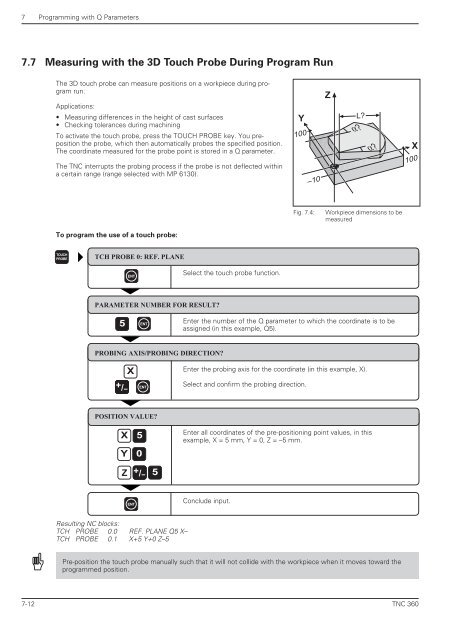User's Manual TNC 360 (from 259 900-11) - heidenhain
User's Manual TNC 360 (from 259 900-11) - heidenhain
User's Manual TNC 360 (from 259 900-11) - heidenhain
You also want an ePaper? Increase the reach of your titles
YUMPU automatically turns print PDFs into web optimized ePapers that Google loves.
7 Programming with Q Parameters<br />
7.7 Measuring with the 3D Touch Probe During Program Run<br />
7-12<br />
The 3D touch probe can measure positions on a workpiece during program<br />
run.<br />
Applications:<br />
• Measuring differences in the height of cast surfaces<br />
• Checking tolerances during machining<br />
To activate the touch probe, press the TOUCH PROBE key. You preposition<br />
the probe, which then automatically probes the specified position.<br />
The coordinate measured for the probe point is stored in a Q parameter.<br />
The <strong>TNC</strong> interrupts the probing process if the probe is not deflected within<br />
a certain range (range selected with MP 6130).<br />
To program the use of a touch probe:<br />
TOUCH<br />
PROBE<br />
TCH PROBE 0: REF. PLANE<br />
PARAMETER NUMBER FOR RESULT?<br />
5<br />
PROBING AXIS/PROBING DIRECTION?<br />
+/<br />
X<br />
X<br />
Y 0<br />
Z<br />
ENT<br />
POSITION VALUE?<br />
ENT<br />
5<br />
ENT<br />
ENT<br />
+/ 5<br />
Resulting NC blocks:<br />
TCH PROBE 0.0 REF. PLANE Q5 X–<br />
TCH PROBE 0.1 X+5 Y+0 Z–5<br />
Select the touch probe function.<br />
Fig. 7.4: Workpiece dimensions to be<br />
measured<br />
Enter the number of the Q parameter to which the coordinate is to be<br />
assigned (in this example, Q5).<br />
Enter the probing axis for the coordinate (in this example, X).<br />
Select and confirm the probing direction.<br />
Enter all coordinates of the pre-positioning point values, in this<br />
example, X = 5 mm, Y = 0, Z = –5 mm.<br />
Conclude input.<br />
Pre-position the touch probe manually such that it will not collide with the workpiece when it moves toward the<br />
programmed position.<br />
Y<br />
100<br />
–10<br />
Z<br />
L?<br />
α?<br />
α?<br />
X<br />
100<br />
<strong>TNC</strong> <strong>360</strong>