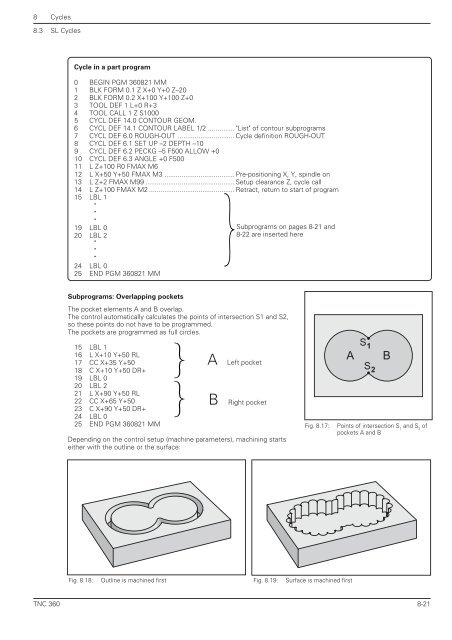User's Manual TNC 360 (from 259 900-11) - heidenhain
User's Manual TNC 360 (from 259 900-11) - heidenhain
User's Manual TNC 360 (from 259 900-11) - heidenhain
You also want an ePaper? Increase the reach of your titles
YUMPU automatically turns print PDFs into web optimized ePapers that Google loves.
8 Cycles<br />
8.3 SL Cycles<br />
<strong>TNC</strong> <strong>360</strong><br />
Cycle in a part program<br />
0 BEGIN PGM <strong>360</strong>821 MM<br />
1 BLK FORM 0.1 Z X+0 Y+0 Z–20<br />
2 BLK FORM 0.2 X+100 Y+100 Z+0<br />
3 TOOL DEF 1 L+0 R+3<br />
4 TOOL CALL 1 Z S1000<br />
5 CYCL DEF 14.0 CONTOUR GEOM.<br />
6 CYCL DEF 14.1 CONTOUR LABEL 1/2 .............. "List" of contour subprograms<br />
7 CYCL DEF 6.0 ROUGH-OUT .............................. Cycle definition ROUGH-OUT<br />
8 CYCL DEF 6.1 SET UP –2 DEPTH –10<br />
9 CYCL DEF 6.2 PECKG –5 F500 ALLOW +0<br />
10 CYCL DEF 6.3 ANGLE +0 F500<br />
<strong>11</strong> L Z+100 R0 FMAX M6<br />
12 L X+50 Y+50 FMAX M3 ..................................... Pre-positioning X, Y, spindle on<br />
13 L Z+2 FMAX M99 ............................................... Setup clearance Z, cycle call<br />
14 L Z+100 FMAX M2 ............................................. Retract, return to start of program<br />
15 LBL 1<br />
.<br />
.<br />
.<br />
19 LBL 0<br />
20 LBL 2<br />
.<br />
.<br />
.<br />
24 LBL 0<br />
25 END PGM <strong>360</strong>821 MM<br />
Subprograms: Overlapping pockets<br />
The pocket elements A and B overlap.<br />
The control automatically calculates the points of intersection S1 and S2,<br />
so these points do not have to be programmed.<br />
The pockets are programmed as full circles.<br />
15 LBL 1<br />
16 L X+10 Y+50 RL<br />
17 CC X+35 Y+50<br />
18 C X+10 Y+50 DR+<br />
19 LBL 0<br />
20 LBL 2<br />
21 L X+90 Y+50 RL<br />
22 CC X+65 Y+50<br />
23 C X+90 Y+50 DR+<br />
24 LBL 0<br />
25 END PGM <strong>360</strong>821 MM<br />
A Left pocket<br />
Subprograms on pages 8-21 and<br />
8-22 are inserted here<br />
B Right pocket<br />
Depending on the control setup (machine parameters), machining starts<br />
either with the outline or the surface:<br />
Fig. 8.18: Outline is machined first Fig. 8.19: Surface is machined first<br />
A B<br />
S 1<br />
S 2<br />
Fig. 8.17: Points of intersection S 1 and S 2 of<br />
pockets A and B<br />
8-21