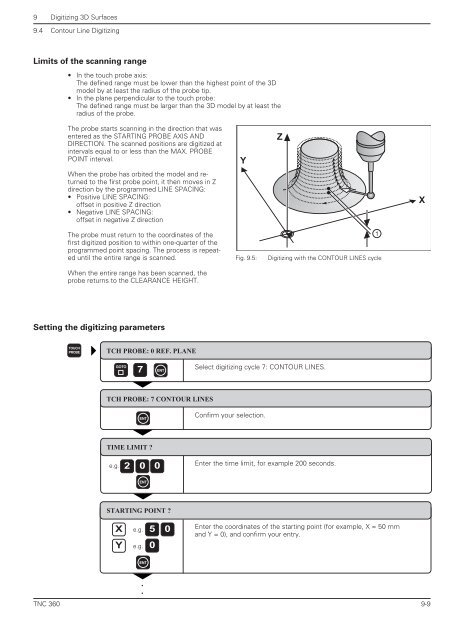User's Manual TNC 360 (from 259 900-11) - heidenhain
User's Manual TNC 360 (from 259 900-11) - heidenhain
User's Manual TNC 360 (from 259 900-11) - heidenhain
Create successful ePaper yourself
Turn your PDF publications into a flip-book with our unique Google optimized e-Paper software.
9 Digitizing 3D Surfaces<br />
9.4 Contour Line Digitizing<br />
Limits of the scanning range<br />
<strong>TNC</strong> <strong>360</strong><br />
• In the touch probe axis:<br />
The defined range must be lower than the highest point of the 3D<br />
model by at least the radius of the probe tip.<br />
• In the plane perpendicular to the touch probe:<br />
The defined range must be larger than the 3D model by at least the<br />
radius of the probe.<br />
The probe starts scanning in the direction that was<br />
entered as the STARTING PROBE AXIS AND<br />
DIRECTION. The scanned positions are digitized at<br />
intervals equal to or less than the MAX. PROBE<br />
POINT interval.<br />
When the probe has orbited the model and returned<br />
to the first probe point, it then moves in Z<br />
direction by the programmed LINE SPACING:<br />
• Positive LINE SPACING:<br />
offset in positive Z direction<br />
• Negative LINE SPACING:<br />
offset in negative Z direction<br />
The probe must return to the coordinates of the<br />
first digitized position to within one-quarter of the<br />
programmed point spacing. The process is repeated<br />
until the entire range is scanned.<br />
When the entire range has been scanned, the<br />
probe returns to the CLEARANCE HEIGHT.<br />
Setting the digitizing parameters<br />
TOUCH<br />
PROBE<br />
TCH PROBE: 0 REF. PLANE<br />
e.g.<br />
GOTO<br />
7 ENT<br />
TCH PROBE: 7 CONTOUR LINES<br />
ENT<br />
TIME LIMIT ?<br />
2 0 0<br />
ENT<br />
STARTING POINT ?<br />
X e.g. 5 0<br />
Y e.g. 0<br />
ENT<br />
.<br />
.<br />
Y<br />
Z<br />
Fig. 9.5: Digitizing with the CONTOUR LINES cycle<br />
Select digitizing cycle 7: CONTOUR LINES.<br />
Confirm your selection.<br />
Enter the time limit, for example 200 seconds.<br />
Enter the coordinates of the starting point (for example, X = 50 mm<br />
and Y = 0), and confirm your entry.<br />
1<br />
X<br />
9-9