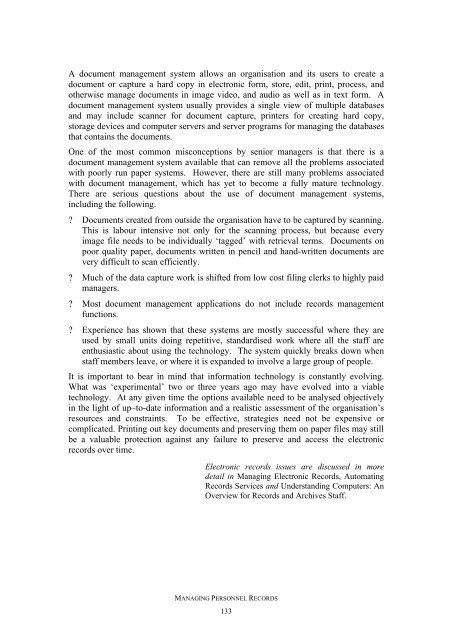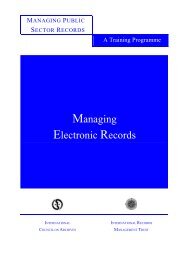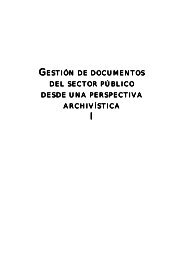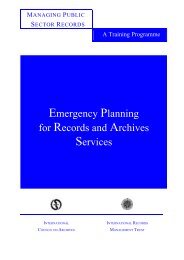Managing Personnel Records - International Records Management ...
Managing Personnel Records - International Records Management ...
Managing Personnel Records - International Records Management ...
Create successful ePaper yourself
Turn your PDF publications into a flip-book with our unique Google optimized e-Paper software.
A document management system allows an organisation and its users to create a<br />
document or capture a hard copy in electronic form, store, edit, print, process, and<br />
otherwise manage documents in image video, and audio as well as in text form. A<br />
document management system usually provides a single view of multiple databases<br />
and may include scanner for document capture, printers for creating hard copy,<br />
storage devices and computer servers and server programs for managing the databases<br />
that contains the documents.<br />
One of the most common misconceptions by senior managers is that there is a<br />
document management system available that can remove all the problems associated<br />
with poorly run paper systems. However, there are still many problems associated<br />
with document management, which has yet to become a fully mature technology.<br />
There are serious questions about the use of document management systems,<br />
including the following.<br />
? Documents created from outside the organisation have to be captured by scanning.<br />
This is labour intensive not only for the scanning process, but because every<br />
image file needs to be individually ‘tagged’ with retrieval terms. Documents on<br />
poor quality paper, documents written in pencil and hand-written documents are<br />
very difficult to scan efficiently.<br />
? Much of the data capture work is shifted from low cost filing clerks to highly paid<br />
managers.<br />
? Most document management applications do not include records management<br />
functions.<br />
? Experience has shown that these systems are mostly successful where they are<br />
used by small units doing repetitive, standardised work where all the staff are<br />
enthusiastic about using the technology. The system quickly breaks down when<br />
staff members leave, or where it is expanded to involve a large group of people.<br />
It is important to bear in mind that information technology is constantly evolving.<br />
What was ‘experimental’ two or three years ago may have evolved into a viable<br />
technology. At any given time the options available need to be analysed objectively<br />
in the light of up–to-date information and a realistic assessment of the organisation’s<br />
resources and constraints. To be effective, strategies need not be expensive or<br />
complicated. Printing out key documents and preserving them on paper files may still<br />
be a valuable protection against any failure to preserve and access the electronic<br />
records over time.<br />
Electronic records issues are discussed in more<br />
detail in <strong>Managing</strong> Electronic <strong>Records</strong>, Automating<br />
<strong>Records</strong> Services and Understanding Computers: An<br />
Overview for <strong>Records</strong> and Archives Staff.<br />
MANAGING PERSONNEL RECORDS<br />
133