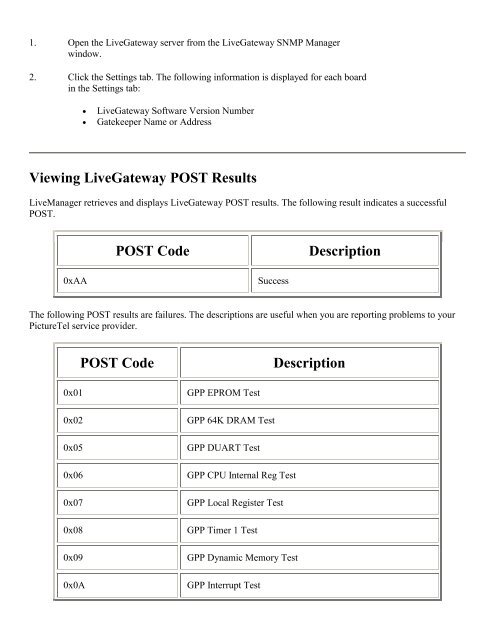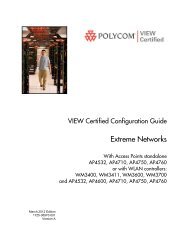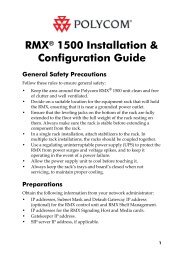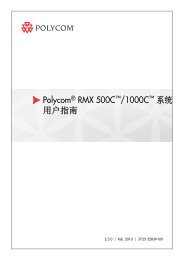PictureTel LiveGateway Version 3.1 Online ... - Polycom Support
PictureTel LiveGateway Version 3.1 Online ... - Polycom Support
PictureTel LiveGateway Version 3.1 Online ... - Polycom Support
Create successful ePaper yourself
Turn your PDF publications into a flip-book with our unique Google optimized e-Paper software.
1. Open the <strong>LiveGateway</strong> server from the <strong>LiveGateway</strong> SNMP Manager<br />
window.<br />
2. Click the Settings tab. The following information is displayed for each board<br />
in the Settings tab:<br />
• <strong>LiveGateway</strong> Software <strong>Version</strong> Number<br />
• Gatekeeper Name or Address<br />
Viewing <strong>LiveGateway</strong> POST Results<br />
LiveManager retrieves and displays <strong>LiveGateway</strong> POST results. The following result indicates a successful<br />
POST.<br />
POST Code Description<br />
0xAA Success<br />
The following POST results are failures. The descriptions are useful when you are reporting problems to your<br />
<strong>PictureTel</strong> service provider.<br />
POST Code Description<br />
0x01 GPP EPROM Test<br />
0x02 GPP 64K DRAM Test<br />
0x05 GPP DUART Test<br />
0x06 GPP CPU Internal Reg Test<br />
0x07 GPP Local Register Test<br />
0x08 GPP Timer 1 Test<br />
0x09 GPP Dynamic Memory Test<br />
0x0A GPP Interrupt Test