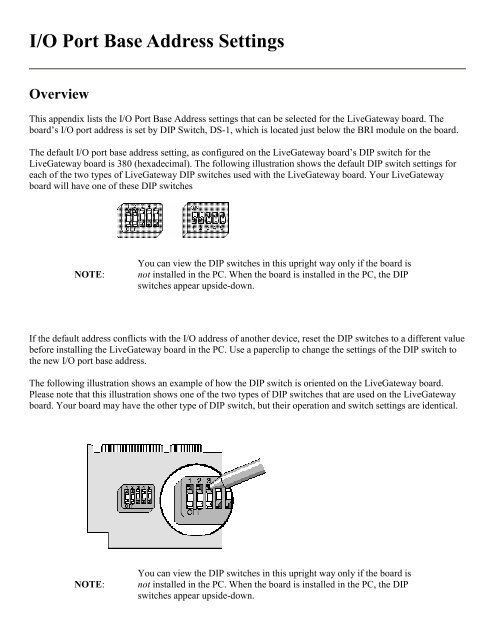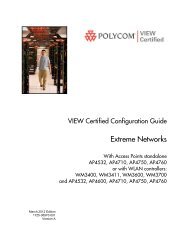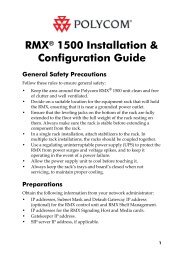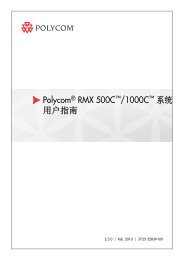PictureTel LiveGateway Version 3.1 Online ... - Polycom Support
PictureTel LiveGateway Version 3.1 Online ... - Polycom Support
PictureTel LiveGateway Version 3.1 Online ... - Polycom Support
Create successful ePaper yourself
Turn your PDF publications into a flip-book with our unique Google optimized e-Paper software.
I/O Port Base Address Settings<br />
Overview<br />
This appendix lists the I/O Port Base Address settings that can be selected for the <strong>LiveGateway</strong> board. The<br />
board’s I/O port address is set by DIP Switch, DS-1, which is located just below the BRI module on the board.<br />
The default I/O port base address setting, as configured on the <strong>LiveGateway</strong> board’s DIP switch for the<br />
<strong>LiveGateway</strong> board is 380 (hexadecimal). The following illustration shows the default DIP switch settings for<br />
each of the two types of <strong>LiveGateway</strong> DIP switches used with the <strong>LiveGateway</strong> board. Your <strong>LiveGateway</strong><br />
board will have one of these DIP switches<br />
NOTE:<br />
You can view the DIP switches in this upright way only if the board is<br />
not installed in the PC. When the board is installed in the PC, the DIP<br />
switches appear upside-down.<br />
If the default address conflicts with the I/O address of another device, reset the DIP switches to a different value<br />
before installing the <strong>LiveGateway</strong> board in the PC. Use a paperclip to change the settings of the DIP switch to<br />
the new I/O port base address.<br />
The following illustration shows an example of how the DIP switch is oriented on the <strong>LiveGateway</strong> board.<br />
Please note that this illustration shows one of the two types of DIP switches that are used on the <strong>LiveGateway</strong><br />
board. Your board may have the other type of DIP switch, but their operation and switch settings are identical.<br />
NOTE:<br />
You can view the DIP switches in this upright way only if the board is<br />
not installed in the PC. When the board is installed in the PC, the DIP<br />
switches appear upside-down.