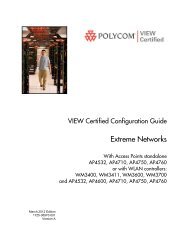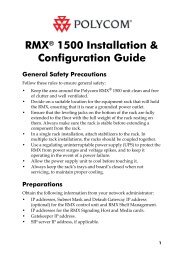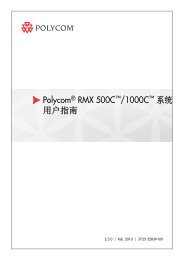PictureTel LiveGateway Version 3.1 Online ... - Polycom Support
PictureTel LiveGateway Version 3.1 Online ... - Polycom Support
PictureTel LiveGateway Version 3.1 Online ... - Polycom Support
Create successful ePaper yourself
Turn your PDF publications into a flip-book with our unique Google optimized e-Paper software.
Possible Solutions:<br />
Problem: Can Call In From WAN, Can't Call Out<br />
• Reconfigure ISDN switch settings (MSNs, SPIDs).<br />
Use the following checklist to quickly identify and resolve this problem.<br />
Probable Causes:<br />
What You Should Check<br />
and/or Verify:<br />
Possible Solutions:<br />
• Caller is entering incorrect H.320 dial string.<br />
• Called system is on a restricted network.<br />
• Gateway prefix is not being used.<br />
• SPID, Number type, or Number plan error in ISDN<br />
configuration.<br />
• Verify that the LiveManager and <strong>LiveGateway</strong> are<br />
configured to use the same Gateway Prefix.<br />
• Verify that ISDN configuration information matches<br />
what is provided by the phone company.<br />
• Verify that you can dial out on the line when plugged<br />
into a "known good" system.<br />
• Try one call at 2x56K channel rate.<br />
• Reconfigure ISDN switch settings (number plan,<br />
number type, SPIDs).<br />
• Activate ISDN logging, send file to <strong>PictureTel</strong>.<br />
If the troubleshooting procedures do not help you resolve the problem, access the <strong>LiveGateway</strong> Technical<br />
Bulletins from the <strong>Support</strong> area of the <strong>PictureTel</strong> web site at www.picturetel.com. The Technical Bulletins can<br />
be accessed by clicking the Proactive <strong>Support</strong> link in the <strong>Support</strong> area of the <strong>PictureTel</strong> web site.<br />
The Technical Bulletins are documents created by <strong>PictureTel</strong> Technical <strong>Support</strong> to supplement existing<br />
publications. Each Technical Bulletin describes a problem, the cause of the problem, and the solution. It is<br />
highly recommended that you visit this site if you encounter a problem. Many times the solution can be found<br />
quickly and easily.<br />
If the information in these Technical Bulletins does not help resolve your problem, then please contact<br />
your <strong>PictureTel</strong> sales representative. If your sales representative does not provide support, you may<br />
contact <strong>PictureTel</strong> directly.