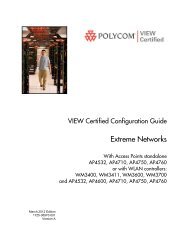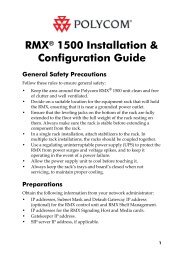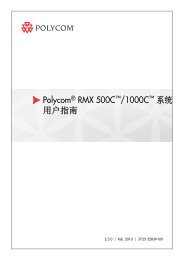PictureTel LiveGateway Version 3.1 Online ... - Polycom Support
PictureTel LiveGateway Version 3.1 Online ... - Polycom Support
PictureTel LiveGateway Version 3.1 Online ... - Polycom Support
Create successful ePaper yourself
Turn your PDF publications into a flip-book with our unique Google optimized e-Paper software.
• If the "Diagnostics FAILED" message appears, contact <strong>PictureTel</strong> Customer<br />
support or your service provider.<br />
4. Enter the I/O address that corresponds to your DIP switch settings when the<br />
following prompt is displayed: "Enter I/O address in HEX."<br />
5. The diagnostics run again.<br />
• If the I/O address is correct, and the "ALL Test Pass" message appears,<br />
remove the diagnostic diskette, restart your computer, and install the<br />
<strong>LiveGateway</strong> software, as described in Installing the <strong>LiveGateway</strong> Software.<br />
• If the I/O address is correct, and the "ISA bus communication failure"<br />
message appears again, contact <strong>PictureTel</strong> Customer <strong>Support</strong>.<br />
Preparing Board Configuration Information<br />
The following table describes the information required to configure the <strong>LiveGateway</strong> board. The fields<br />
identified in this table are displayed on the <strong>LiveGateway</strong> Configuration Screen when you install the<br />
<strong>LiveGateway</strong> software. Review the following table to prepare configuration information before you install the<br />
software. Refer to Installing the <strong>LiveGateway</strong> Software for instructions on installing the software and<br />
configuring the system.<br />
Interrupt<br />
Field Description Default<br />
The interrupt request used for the board,<br />
commonly known as IRQ.<br />
I/O Address The setting of the I/O Port Address switch. 380<br />
Interface The ISDN BRI. BRI<br />
Gateway Prefix<br />
Dialing Prefix<br />
The number that precedes any dialing information<br />
when calling through a <strong>LiveGateway</strong> (it must be<br />
the same Gateway Prefix as that set in<br />
LiveManager).<br />
Any number or group of numbers to be put in<br />
front of a dial string in order to dial out to the<br />
ISDN.<br />
Switch Type The switch type used for making a connection.<br />
Number Plan The network service used by conferencing calls.<br />
Number Type The type of service used.<br />
SPID 1<br />
SPID 2<br />
Service Provider IDs.<br />
15<br />
9<br />
None<br />
AT&T 5ESS Point<br />
to Point<br />
Determined by your<br />
telephone service<br />
provider.<br />
Determined by your<br />
telephone service<br />
provider.<br />
Determined by your<br />
telephone service<br />
provider.