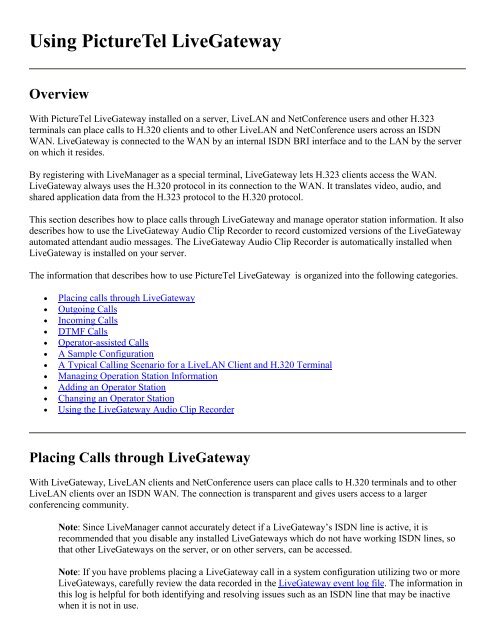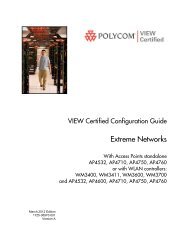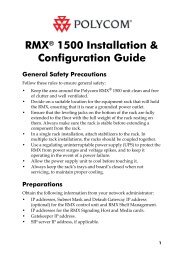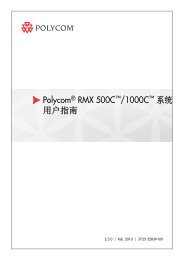PictureTel LiveGateway Version 3.1 Online ... - Polycom Support
PictureTel LiveGateway Version 3.1 Online ... - Polycom Support
PictureTel LiveGateway Version 3.1 Online ... - Polycom Support
Create successful ePaper yourself
Turn your PDF publications into a flip-book with our unique Google optimized e-Paper software.
Using <strong>PictureTel</strong> <strong>LiveGateway</strong><br />
Overview<br />
With <strong>PictureTel</strong> <strong>LiveGateway</strong> installed on a server, LiveLAN and NetConference users and other H.323<br />
terminals can place calls to H.320 clients and to other LiveLAN and NetConference users across an ISDN<br />
WAN. <strong>LiveGateway</strong> is connected to the WAN by an internal ISDN BRI interface and to the LAN by the server<br />
on which it resides.<br />
By registering with LiveManager as a special terminal, <strong>LiveGateway</strong> lets H.323 clients access the WAN.<br />
<strong>LiveGateway</strong> always uses the H.320 protocol in its connection to the WAN. It translates video, audio, and<br />
shared application data from the H.323 protocol to the H.320 protocol.<br />
This section describes how to place calls through <strong>LiveGateway</strong> and manage operator station information. It also<br />
describes how to use the <strong>LiveGateway</strong> Audio Clip Recorder to record customized versions of the <strong>LiveGateway</strong><br />
automated attendant audio messages. The <strong>LiveGateway</strong> Audio Clip Recorder is automatically installed when<br />
<strong>LiveGateway</strong> is installed on your server.<br />
The information that describes how to use <strong>PictureTel</strong> <strong>LiveGateway</strong> is organized into the following categories.<br />
• Placing calls through <strong>LiveGateway</strong><br />
• Outgoing Calls<br />
• Incoming Calls<br />
• DTMF Calls<br />
• Operator-assisted Calls<br />
• A Sample Configuration<br />
• A Typical Calling Scenario for a LiveLAN Client and H.320 Terminal<br />
• Managing Operation Station Information<br />
• Adding an Operator Station<br />
• Changing an Operator Station<br />
• Using the <strong>LiveGateway</strong> Audio Clip Recorder<br />
Placing Calls through <strong>LiveGateway</strong><br />
With <strong>LiveGateway</strong>, LiveLAN clients and NetConference users can place calls to H.320 terminals and to other<br />
LiveLAN clients over an ISDN WAN. The connection is transparent and gives users access to a larger<br />
conferencing community.<br />
Note: Since LiveManager cannot accurately detect if a <strong>LiveGateway</strong>’s ISDN line is active, it is<br />
recommended that you disable any installed <strong>LiveGateway</strong>s which do not have working ISDN lines, so<br />
that other <strong>LiveGateway</strong>s on the server, or on other servers, can be accessed.<br />
Note: If you have problems placing a <strong>LiveGateway</strong> call in a system configuration utilizing two or more<br />
<strong>LiveGateway</strong>s, carefully review the data recorded in the <strong>LiveGateway</strong> event log file. The information in<br />
this log is helpful for both identifying and resolving issues such as an ISDN line that may be inactive<br />
when it is not in use.