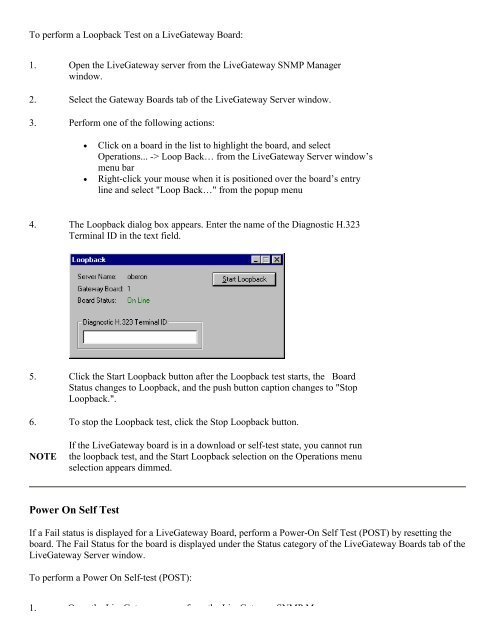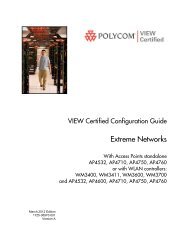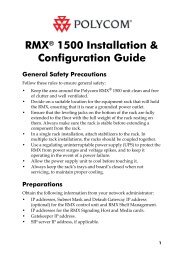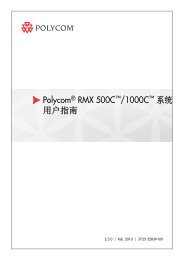PictureTel LiveGateway Version 3.1 Online ... - Polycom Support
PictureTel LiveGateway Version 3.1 Online ... - Polycom Support
PictureTel LiveGateway Version 3.1 Online ... - Polycom Support
You also want an ePaper? Increase the reach of your titles
YUMPU automatically turns print PDFs into web optimized ePapers that Google loves.
To perform a Loopback Test on a <strong>LiveGateway</strong> Board:<br />
1. Open the <strong>LiveGateway</strong> server from the <strong>LiveGateway</strong> SNMP Manager<br />
window.<br />
2. Select the Gateway Boards tab of the <strong>LiveGateway</strong> Server window.<br />
3. Perform one of the following actions:<br />
• Click on a board in the list to highlight the board, and select<br />
Operations... -> Loop Back… from the <strong>LiveGateway</strong> Server window’s<br />
menu bar<br />
• Right-click your mouse when it is positioned over the board’s entry<br />
line and select "Loop Back…" from the popup menu<br />
4. The Loopback dialog box appears. Enter the name of the Diagnostic H.323<br />
Terminal ID in the text field.<br />
5. Click the Start Loopback button after the Loopback test starts, the Board<br />
Status changes to Loopback, and the push button caption changes to "Stop<br />
Loopback.".<br />
6. To stop the Loopback test, click the Stop Loopback button.<br />
NOTE<br />
If the <strong>LiveGateway</strong> board is in a download or self-test state, you cannot run<br />
the loopback test, and the Start Loopback selection on the Operations menu<br />
selection appears dimmed.<br />
Power On Self Test<br />
If a Fail status is displayed for a <strong>LiveGateway</strong> Board, perform a Power-On Self Test (POST) by resetting the<br />
board. The Fail Status for the board is displayed under the Status category of the <strong>LiveGateway</strong> Boards tab of the<br />
<strong>LiveGateway</strong> Server window.<br />
To perform a Power On Self-test (POST):<br />
1. O th Li G t f th Li G t SNMP M