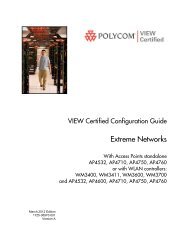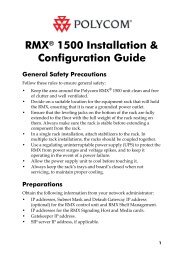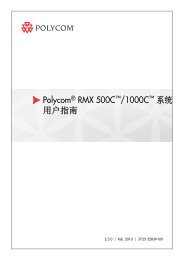PictureTel LiveGateway Version 3.1 Online ... - Polycom Support
PictureTel LiveGateway Version 3.1 Online ... - Polycom Support
PictureTel LiveGateway Version 3.1 Online ... - Polycom Support
You also want an ePaper? Increase the reach of your titles
YUMPU automatically turns print PDFs into web optimized ePapers that Google loves.
• An ISDN protocol<br />
Depending on the ISDN protocol you use, you might also need the following information:<br />
• Number Type and Number Plan<br />
• Channel 1 and 2 Service Provider Identifier (SPID) numbers<br />
• Channel 1 and 2 Multiple Subscriber Numbers (MSNs)<br />
You can obtain this information from your system administrator and/or your ISDN service<br />
provider.<br />
Appendix A contains switch requirements for the following switch types:<br />
• AT&T 5ESS<br />
• Northern Telecom DMS-100<br />
• Siemens<br />
• Europe<br />
Your network service provider asks you for this information when you order your network service.<br />
Board Configuration Information<br />
After you install the <strong>LiveGateway</strong> board, the setup program will prompt you for the following configuration<br />
information:<br />
Note<br />
Before you enter your <strong>LiveGateway</strong> board configuration information, make sure that the<br />
<strong>LiveGateway</strong> board's IRQ and I/O settings don't conflict with other settings currently in use on<br />
your server. Refer to the Finding and Resolving I/O and IRQ Conflicts section in Chapter Two<br />
of this Installation Guide for more information.<br />
• ISDN Switch Information<br />
Obtain this information from your ISDN service provider:<br />
• Switch type<br />
• Switch initialization type<br />
• Your Service Provider Identification ( SPID) for North America<br />
• Your Multi-Subscriber Number ( MSN) for Europe and Asia<br />
Note Some ISDN switches do not require SPIDs or MSNs.<br />
• Number plan<br />
• Number type<br />
• LAN Information<br />
Obtain this information from your LAN administrator:<br />
• Host name and IP address of the LiveManager server