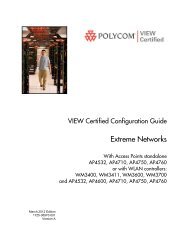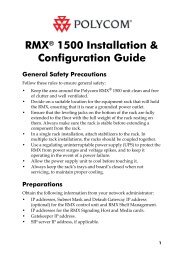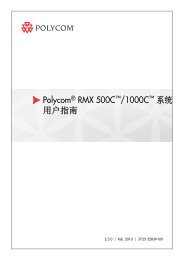PictureTel LiveGateway Version 3.1 Online ... - Polycom Support
PictureTel LiveGateway Version 3.1 Online ... - Polycom Support
PictureTel LiveGateway Version 3.1 Online ... - Polycom Support
Create successful ePaper yourself
Turn your PDF publications into a flip-book with our unique Google optimized e-Paper software.
Installing the <strong>LiveGateway</strong> Board<br />
Electrical current from power, telephone, and signal cables is potentially hazardous. When<br />
installing, moving, or opening your computer, disconnect all signal cables in accordance with<br />
national and local laws. Do not connect or disconnect <strong>LiveGateway</strong> components when your<br />
computer is on, as you might damage the <strong>LiveGateway</strong> hardware. To prevent electrostatic<br />
damage to the board, do not disconnect the power cable from the computer<br />
To install the <strong>LiveGateway</strong> board:<br />
1. Power off the server.<br />
2. Install the board in an available ISA or EISA full-length expansion slot, as shown below. Note: Your<br />
board will have only one of the two switches shown in the illustration.<br />
3. Connect the <strong>LiveGateway</strong> to the ISDN BRI by plugging the ISDN cable into the RJ45 socket on the<br />
<strong>LiveGateway</strong> board.<br />
4. Run the Bootup Board diagnostics. The Bootup Board Diagnostics program is provided on a separate<br />
diskette that was provided with your <strong>LiveGateway</strong> kit.<br />
Power On Self Test (POST)<br />
Whenever the <strong>LiveGateway</strong> Service is started or restarted, <strong>LiveGateway</strong> performs a Power On Self Test<br />
(POST). You can also perform the POST test from within the LiveManager gatekeeper application by using the<br />
<strong>LiveGateway</strong> SNMP Manager which is accessible from both the File menubar and the toolbar of LiveManager.