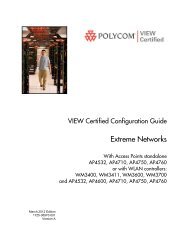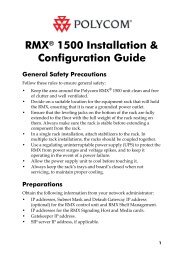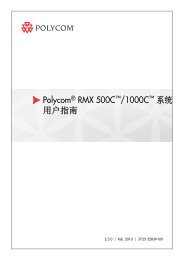PictureTel LiveGateway Version 3.1 Online ... - Polycom Support
PictureTel LiveGateway Version 3.1 Online ... - Polycom Support
PictureTel LiveGateway Version 3.1 Online ... - Polycom Support
Create successful ePaper yourself
Turn your PDF publications into a flip-book with our unique Google optimized e-Paper software.
What You Should Check<br />
and/or Verify:<br />
Possible Solutions:<br />
• Was installation from CD ROM successful?<br />
• Did you configure and enable any boards via the<br />
configuration utility?<br />
• After you started the application, did any error<br />
messages appear on the screen?<br />
• Does <strong>LiveGateway</strong> log have any messages pointing to<br />
a possible IRQ or I/O conflict?<br />
• Reinstall software.<br />
• Run <strong>LiveGateway</strong> configuration utility to add/enable<br />
board.<br />
• Select another IRQ or I/O address (check in Windows<br />
NT Diagnostics for resource usage).<br />
Problem: Can't Add <strong>LiveGateway</strong> to <strong>LiveGateway</strong> SNMP Manager Console<br />
Use the following checklist to quickly identify and resolve this problem.<br />
Probable Causes:<br />
What You Should<br />
Check and/or<br />
Verify:<br />
Possible<br />
Solutions:<br />
• Wrong IP address of server.<br />
• SNMP not running on server and/or client.<br />
• <strong>LiveGateway</strong> not configured to run SNMP.<br />
• Is the SNMP Service installed and running on the server?<br />
• Is SNMP running on the client?<br />
• Is SNMP enabled on the <strong>LiveGateway</strong>?<br />
• How did you obtain the IP address of the server?<br />
• Install SNMP Service on NT system and ensure it is running.<br />
• Enable SNMP for <strong>LiveGateway</strong> via <strong>LiveGateway</strong><br />
configuration utility.<br />
• Enter valid IP address for <strong>LiveGateway</strong> server when adding<br />
<strong>LiveGateway</strong>s to the LiveManager console (check Network