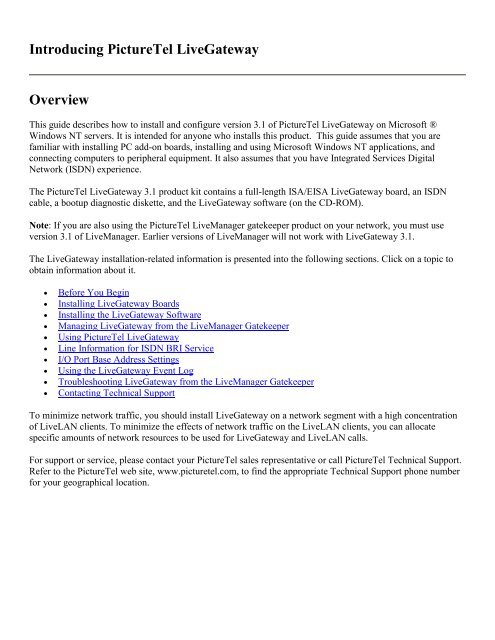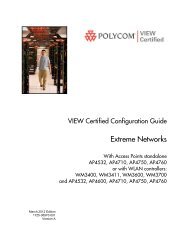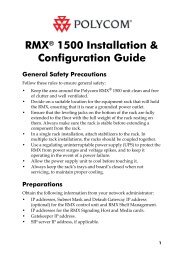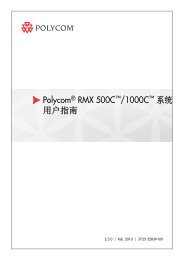PictureTel LiveGateway Version 3.1 Online ... - Polycom Support
PictureTel LiveGateway Version 3.1 Online ... - Polycom Support
PictureTel LiveGateway Version 3.1 Online ... - Polycom Support
Create successful ePaper yourself
Turn your PDF publications into a flip-book with our unique Google optimized e-Paper software.
Introducing <strong>PictureTel</strong> <strong>LiveGateway</strong><br />
Overview<br />
This guide describes how to install and configure version <strong>3.1</strong> of <strong>PictureTel</strong> <strong>LiveGateway</strong> on Microsoft ®<br />
Windows NT servers. It is intended for anyone who installs this product. This guide assumes that you are<br />
familiar with installing PC add-on boards, installing and using Microsoft Windows NT applications, and<br />
connecting computers to peripheral equipment. It also assumes that you have Integrated Services Digital<br />
Network (ISDN) experience.<br />
The <strong>PictureTel</strong> <strong>LiveGateway</strong> <strong>3.1</strong> product kit contains a full-length ISA/EISA <strong>LiveGateway</strong> board, an ISDN<br />
cable, a bootup diagnostic diskette, and the <strong>LiveGateway</strong> software (on the CD-ROM).<br />
Note: If you are also using the <strong>PictureTel</strong> LiveManager gatekeeper product on your network, you must use<br />
version <strong>3.1</strong> of LiveManager. Earlier versions of LiveManager will not work with <strong>LiveGateway</strong> <strong>3.1</strong>.<br />
The <strong>LiveGateway</strong> installation-related information is presented into the following sections. Click on a topic to<br />
obtain information about it.<br />
• Before You Begin<br />
• Installing <strong>LiveGateway</strong> Boards<br />
• Installing the <strong>LiveGateway</strong> Software<br />
• Managing <strong>LiveGateway</strong> from the LiveManager Gatekeeper<br />
• Using <strong>PictureTel</strong> <strong>LiveGateway</strong><br />
• Line Information for ISDN BRI Service<br />
• I/O Port Base Address Settings<br />
• Using the <strong>LiveGateway</strong> Event Log<br />
• Troubleshooting <strong>LiveGateway</strong> from the LiveManager Gatekeeper<br />
• Contacting Technical <strong>Support</strong><br />
To minimize network traffic, you should install <strong>LiveGateway</strong> on a network segment with a high concentration<br />
of LiveLAN clients. To minimize the effects of network traffic on the LiveLAN clients, you can allocate<br />
specific amounts of network resources to be used for <strong>LiveGateway</strong> and LiveLAN calls.<br />
For support or service, please contact your <strong>PictureTel</strong> sales representative or call <strong>PictureTel</strong> Technical <strong>Support</strong>.<br />
Refer to the <strong>PictureTel</strong> web site, www.picturetel.com, to find the appropriate Technical <strong>Support</strong> phone number<br />
for your geographical location.