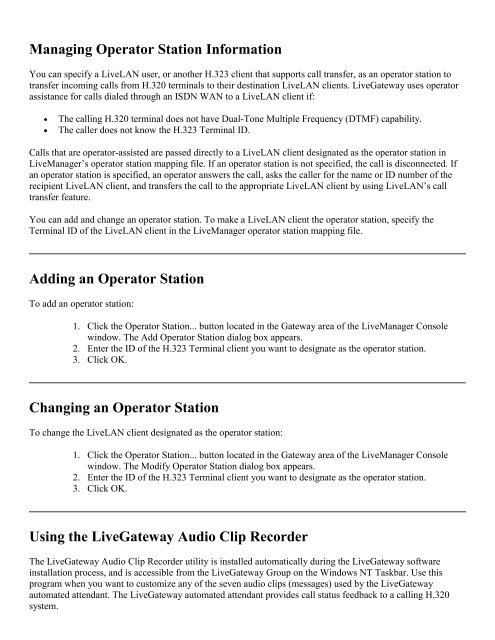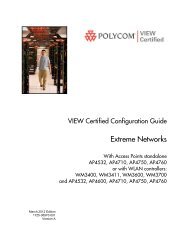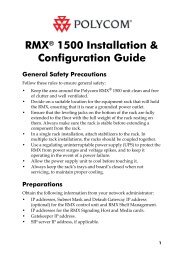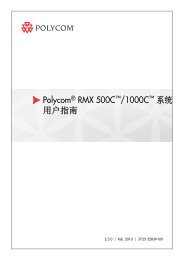PictureTel LiveGateway Version 3.1 Online ... - Polycom Support
PictureTel LiveGateway Version 3.1 Online ... - Polycom Support
PictureTel LiveGateway Version 3.1 Online ... - Polycom Support
Create successful ePaper yourself
Turn your PDF publications into a flip-book with our unique Google optimized e-Paper software.
Managing Operator Station Information<br />
You can specify a LiveLAN user, or another H.323 client that supports call transfer, as an operator station to<br />
transfer incoming calls from H.320 terminals to their destination LiveLAN clients. <strong>LiveGateway</strong> uses operator<br />
assistance for calls dialed through an ISDN WAN to a LiveLAN client if:<br />
• The calling H.320 terminal does not have Dual-Tone Multiple Frequency (DTMF) capability.<br />
• The caller does not know the H.323 Terminal ID.<br />
Calls that are operator-assisted are passed directly to a LiveLAN client designated as the operator station in<br />
LiveManager’s operator station mapping file. If an operator station is not specified, the call is disconnected. If<br />
an operator station is specified, an operator answers the call, asks the caller for the name or ID number of the<br />
recipient LiveLAN client, and transfers the call to the appropriate LiveLAN client by using LiveLAN’s call<br />
transfer feature.<br />
You can add and change an operator station. To make a LiveLAN client the operator station, specify the<br />
Terminal ID of the LiveLAN client in the LiveManager operator station mapping file.<br />
Adding an Operator Station<br />
To add an operator station:<br />
1. Click the Operator Station... button located in the Gateway area of the LiveManager Console<br />
window. The Add Operator Station dialog box appears.<br />
2. Enter the ID of the H.323 Terminal client you want to designate as the operator station.<br />
3. Click OK.<br />
Changing an Operator Station<br />
To change the LiveLAN client designated as the operator station:<br />
1. Click the Operator Station... button located in the Gateway area of the LiveManager Console<br />
window. The Modify Operator Station dialog box appears.<br />
2. Enter the ID of the H.323 Terminal client you want to designate as the operator station.<br />
3. Click OK.<br />
Using the <strong>LiveGateway</strong> Audio Clip Recorder<br />
The <strong>LiveGateway</strong> Audio Clip Recorder utility is installed automatically during the <strong>LiveGateway</strong> software<br />
installation process, and is accessible from the <strong>LiveGateway</strong> Group on the Windows NT Taskbar. Use this<br />
program when you want to customize any of the seven audio clips (messages) used by the <strong>LiveGateway</strong><br />
automated attendant. The <strong>LiveGateway</strong> automated attendant provides call status feedback to a calling H.320<br />
system.