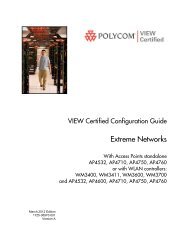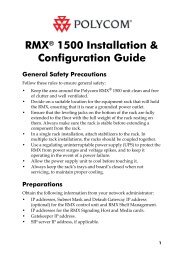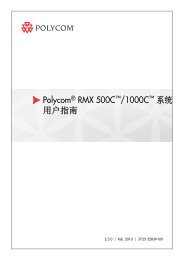PictureTel LiveGateway Version 3.1 Online ... - Polycom Support
PictureTel LiveGateway Version 3.1 Online ... - Polycom Support
PictureTel LiveGateway Version 3.1 Online ... - Polycom Support
You also want an ePaper? Increase the reach of your titles
YUMPU automatically turns print PDFs into web optimized ePapers that Google loves.
NOTE: This utility (and associated files) may also be copied from the "Tools\GwSnd Recorder" directory of<br />
the Installation CD-ROM to another PC running Windows 95 or NT. This may be necessary if the <strong>LiveGateway</strong><br />
Server is not equipped with audio record and playback capabilities.<br />
Audio Clips<br />
The seven automated attendant audio clip types customizable from the <strong>LiveGateway</strong> Audio Clip Recorder<br />
include:<br />
• Welcome<br />
• Connect<br />
• Busy<br />
• No Answer<br />
• Unrecognized or Invalid<br />
• Operator<br />
• Locked Conference<br />
Welcome Message<br />
The Welcome message is played to the H.320 system caller by the <strong>LiveGateway</strong> automated attendant when the<br />
initial call is received by <strong>LiveGateway</strong>. The message tells the caller that he/she has reached the <strong>LiveGateway</strong><br />
automated attendant. The message then explains to the caller how to place the call and how the call is processed<br />
and directed by <strong>LiveGateway</strong>.<br />
Connect Message<br />
The Connect message is played to the H.320 system caller by the <strong>LiveGateway</strong> automated attendant when the<br />
call connection is being established.<br />
Busy Message<br />
The Busy Message is played to the H.320 system caller by the <strong>LiveGateway</strong> automated attendant when the call<br />
can't be completed because the number (extension) being called is busy.<br />
No Answer Message<br />
The No Answer message is played to the H.320 system caller by the <strong>LiveGateway</strong> automated attendant when<br />
the number being called doesn't respond and the call is not answered.<br />
Unrecognized or Invalid Message<br />
The Unrecognized or Invalid message is played to the H.320 system caller by the <strong>LiveGateway</strong> automated<br />
attendant when the number that the caller entered is not recognized by <strong>LiveGateway</strong>.<br />
Operator Message<br />
The Operator message is played to the H.320 system caller by the <strong>LiveGateway</strong> automated attendant when the<br />
caller is being transferred to the operator.